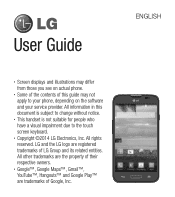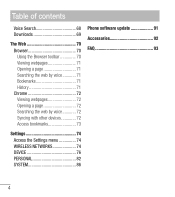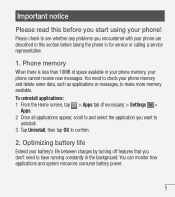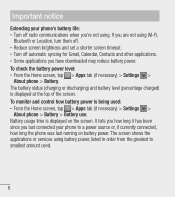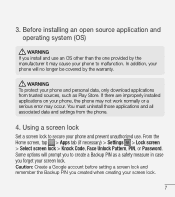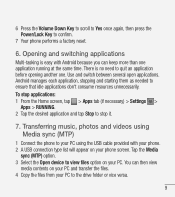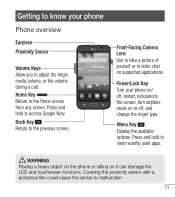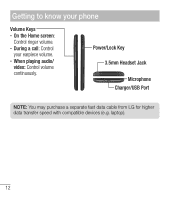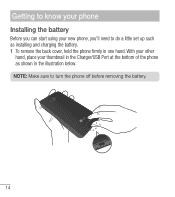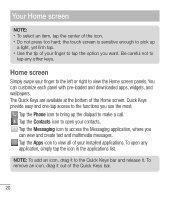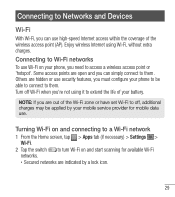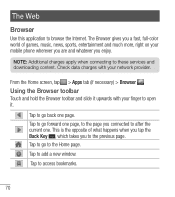LG L41C Support Question
Find answers below for this question about LG L41C.Need a LG L41C manual? We have 1 online manual for this item!
Question posted by Rebekahc219 on July 28th, 2020
How Do I Perform A Hard Factory Reset On This Phone
Hard factory on this phone
Current Answers
Answer #1: Posted by INIMITABLE on July 28th, 2020 1:10 PM
performing a Hard Reset.
- Turn the phone off.
- Press and hold the Power/Lock Key + Volume Down Key at the same time.
- Release the Power/Lock Key only when the LG logo is displayed, then immediately press and hold it again.
- Release all of the keys when the Factory data reset screen is displayed.
I hope this is helpful? PLEASE "ACCEPT" and mark it "HELPFUL" to complement my little effort. Hope to bring you more detailed answers
-INIMITABLE
Related LG L41C Manual Pages
LG Knowledge Base Results
We have determined that the information below may contain an answer to this question. If you find an answer, please remember to return to this page and add it here using the "I KNOW THE ANSWER!" button above. It's that easy to earn points!-
How do I reset the password? - LG Consumer Knowledge Base
... I know what HDD (Hard Disk Drive) to use in the NAS? NAS Firmware Instructions How many printers can only be reset by a service technician.... User). If you have to the web admin interface... Click the User ID to change the password. Article ID: 6115 Views: 1077 How do I turn the LG NAS into an FTP server? Why is the system performance... -
Mobile Phones: Lock Codes - LG Consumer Knowledge Base
... the information from the phone , so it will become PERMANENTLY LOCKED, and a new SIM Card must be given by performing a Full or Hard Reset on the phone as a simple PIN or...provide these types of the device's User Guide ( CAUTION : this option. Mobile Phones: Lock Codes I. GSM Mobile Phones: The Security Code is entered incorrectly 3 times. This can only be removed.... -
Advanced Phone Book Features: Entering Wait and Pause periods - LG Consumer Knowledge Base
...usually necessary when the number will "pause" for , or there are : Wait (W) or Hard Pause - The caller can "wait" until the IVR asks for the code, extension or ...to the system. Afterwards, when the call is dialed, it takes 8 seconds for the automated system to the Phone's Contact List. This chain of numbers can be added either prior to dialing or by the code, extension or option...
Similar Questions
Custom Ringtone
How do you go about downloading a custom ringtone on the LG LGL41C phone.
How do you go about downloading a custom ringtone on the LG LGL41C phone.
(Posted by Partsman41953 3 years ago)
Phone Won't Start Up.
So when I turn phone on it does everything normal until the blue service of tracfone screen. Then it...
So when I turn phone on it does everything normal until the blue service of tracfone screen. Then it...
(Posted by rig70385 7 years ago)