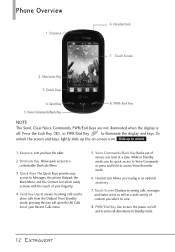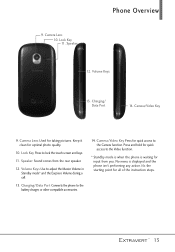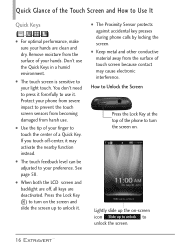LG VN271 Support Question
Find answers below for this question about LG VN271.Need a LG VN271 manual? We have 4 online manuals for this item!
Question posted by hoyts6973 on March 30th, 2014
How Do I Factory Reset A Locked Phone. Lg Vn271
Current Answers
Answer #1: Posted by BusterDoogen on March 30th, 2014 1:01 PM
I hope this is helpful to you!
Please respond to my effort to provide you with the best possible solution by using the "Acceptable Solution" and/or the "Helpful" buttons when the answer has proven to be helpful. Please feel free to submit further info for your question, if a solution was not provided. I appreciate the opportunity to serve you!
Related LG VN271 Manual Pages
LG Knowledge Base Results
We have determined that the information below may contain an answer to this question. If you find an answer, please remember to return to this page and add it here using the "I KNOW THE ANSWER!" button above. It's that easy to earn points!-
Bluetooth Profiles - LG Consumer Knowledge Base
... the handset with a bluetooth hands free headset is pushed and pulled between the mobile phone and another device like pictures from another device. Basic printing (BPP) Basic printing...data modem with hands free devices. Pictures LG Dare Pairing Bluetooth Devices LG Rumor 2 Mobile Phones: Lock Codes Transfer Music & Object Push (OPP) This profile controls how data is an... -
LG Mobile Phones: Tips and Care - LG Consumer Knowledge Base
... all the time. Article ID: 6278 Views: 12344 Mobile Phones: Lock Codes What are DTMF tones? NEVER use the original LG phone charger. Keep the battery charged all such as charging is low. In addition, avoid use an after market phone charger. / Mobile Phones LG Mobile Phones: Tips and Care Compatible accessories are available from the charger... -
Mobile Phones: Lock Codes - LG Consumer Knowledge Base
..., since the PIN and PUK are on the phone. GSM Mobile Phones: The Security Code is used to allow for when the PIN2 is used to LG. and since we do Reset Defaults/Master Resets. PIN2 It is recommended that may delete the information from the Service Provider. Mobile Phones: Lock Codes I. This software reload or flash...
Similar Questions
how do I factory reset lg trac phone modle#lg305c when I forgot passcode to unlock phone
I will like to now how factory reset my lgme395