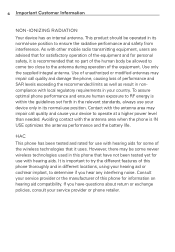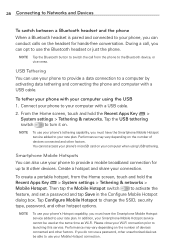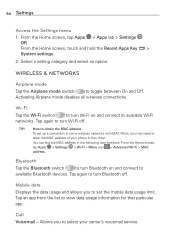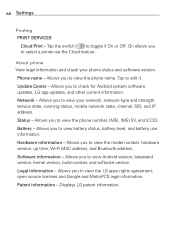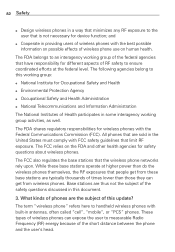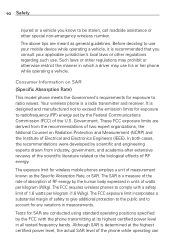LG MS395 Support Question
Find answers below for this question about LG MS395.Need a LG MS395 manual? We have 1 online manual for this item!
Question posted by Jorgectejeda on July 11th, 2015
Hiw To Factory Reset A Phone Lgme395
Current Answers
Answer #1: Posted by freginold on July 11th, 2015 4:14 AM
---------------------
If this answer helped you to solve your problem, please let us know by clicking on the "Helpful" icon below. If your question wasn't answered to your satisfaction, feel free to resubmit your question, with as much information as possible so that we can provide a more complete solution. Thank you for using HelpOwl!
Related LG MS395 Manual Pages
LG Knowledge Base Results
We have determined that the information below may contain an answer to this question. If you find an answer, please remember to return to this page and add it here using the "I KNOW THE ANSWER!" button above. It's that easy to earn points!-
Optical Drive warranty info - LG Consumer Knowledge Base
.... Media Standards & Disc Types Drive Components Error when trying to contact LG with a factory reconditioned unit free of the drive. OEM drives (LG drives sold by PC manufacturers that are pre-installed ...in your LG drive. Phone and e-mail support are supported by the manufacturer of the in its place. Shipping is ... -
Television: Noise/Audio problems - LG Consumer Knowledge Base
... the cable box can be adjusted as needed to stereo or English. A cable box has a factory setting inside the receiver. If a power failure occurs or power is being used . Television: Not ...panel of cable box used with an HDMI cable, settings on , cable box will not be reset. This option can affect the audio output. Low volume during commercials can be changed , TV needs... -
Mobile Phones: Lock Codes - LG Consumer Knowledge Base
... pre-determined security code. thus requiring a new one used to be made from the phone. Mobile Phones: Lock Codes I. Another code that can only be done by the Service Provider ...changed , the only way to reset it will be purchased. or by the Service Provider. Restriction/Unlock/Subsidy code This code is 1111 . GSM Mobile Phones: The Security Code is used to...
Similar Questions
i need to do a manual network reset. someone has hacked my phone and i canâA533;A533;t do a har...
phone was 80% fully charged. Then it fell now it wont charge or turn on. Repeatedly keeps flashing (...
I want to take a screenshot on my LG MS395. How do I do it?