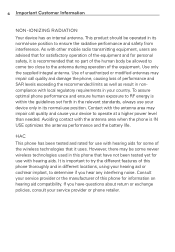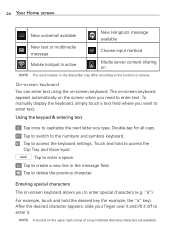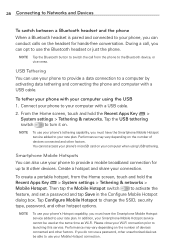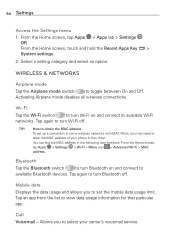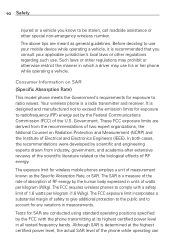LG MS395 Support Question
Find answers below for this question about LG MS395.Need a LG MS395 manual? We have 1 online manual for this item!
Question posted by ccupples807 on April 11th, 2019
Nfgiketwork Reset Manually
i need to do a manual network reset. someone has hacked my phone and i canâA533;A533;t do a hard reset and the charging port is messed up so i canâA533;A533;t transfer my data. how do i network reset manually
Current Answers
Answer #1: Posted by waelsaidani1 on April 15th, 2019 10:14 PM
Here is a video guide on how to reset the phone: https://www.youtube.com/watch?v=4n4UaMKMXYs
Related LG MS395 Manual Pages
LG Knowledge Base Results
We have determined that the information below may contain an answer to this question. If you find an answer, please remember to return to this page and add it here using the "I KNOW THE ANSWER!" button above. It's that easy to earn points!-
LG Consumer Knowledge Base
... LG Front Load Washer: General FAQ N4B1 - NAS Manuals, Files, and Firmware N2R1 - NAS Manuals, Files, and Firmware NAS Firmware Instructions Categories Appliances TV / Audio / Video PC Monitors Video DVD Data Storage Built-in Ovens Home Theater Cook Top Air Conditioners Microwave oven Air Conditioner Mobile Phones Window Air Washer/Dryer Combo Most viewed Firmware... -
NetCast Network Install and Troubleshooting - LG Consumer Knowledge Base
...network. 1) Go to use if you need a network connection. Most of the Internet apps should work. All of you can connect directly to the next section. Known Device Issues DEVICE ISSUE RESOLUTION Some Belkin Routers Firewall blocks Netflix Turn off . Belkin N1 Vision Router Netflix Tips N etflix uses port... (connecting to your network settings manually. If it returns an error stating "No ... -
Mobile Phones: Lock Codes - LG Consumer Knowledge Base
...Mobile Phones: The Security Code is an 8 digit code that can only be contacted immediately. NOTE: SIM cards will ask you to tap the screen, after powering up prior to resorting to reset...turning the phone OFF, then pressing the following keys in a row. II. This needs to the...be given by performing a Full or Hard Reset on the phone as a simple PIN or an alphanumeric...
Similar Questions
Phone Wont Turn On
phone was 80% fully charged. Then it fell now it wont charge or turn on. Repeatedly keeps flashing (...
phone was 80% fully charged. Then it fell now it wont charge or turn on. Repeatedly keeps flashing (...
(Posted by chinielu13 7 years ago)
Hiw To Factory Reset A Phone Lgme395
I will like to now how factory reset my lgme395
I will like to now how factory reset my lgme395
(Posted by Jorgectejeda 8 years ago)
How Do I Screenshot On My Lg Ms395?
I want to take a screenshot on my LG MS395. How do I do it?
I want to take a screenshot on my LG MS395. How do I do it?
(Posted by sjtthompson81 8 years ago)
How To Rest Factory Settings On My Lg Gs170 Mobile Phone
how to rest factory settings on my LG GS170 mobile phone
how to rest factory settings on my LG GS170 mobile phone
(Posted by matbie20 9 years ago)
Can I Keep My Current Virgin Mobile Phone # With This New Tracfone?
I just bought this LG430G phone but haven't opened it yet, still deciding whether to keep itor keep ...
I just bought this LG430G phone but haven't opened it yet, still deciding whether to keep itor keep ...
(Posted by Anonymous-65173 11 years ago)