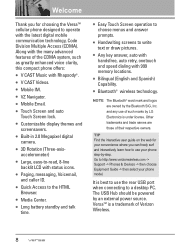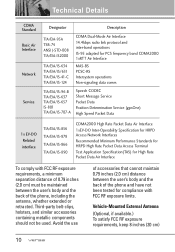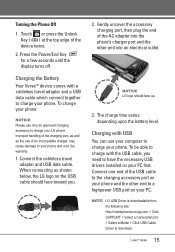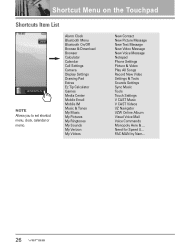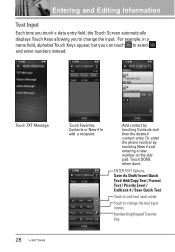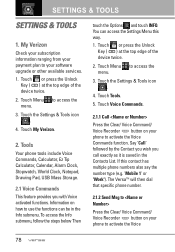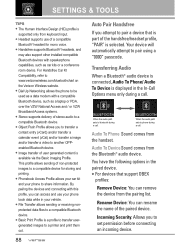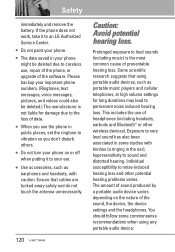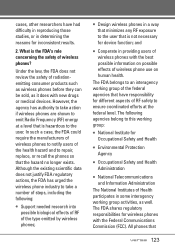LG VX9600 Support Question
Find answers below for this question about LG VX9600.Need a LG VX9600 manual? We have 3 online manuals for this item!
Question posted by rnstefanie on August 29th, 2012
Do You Have To Have A Data Package With This Phone
The person who posted this question about this LG product did not include a detailed explanation. Please use the "Request More Information" button to the right if more details would help you to answer this question.
Current Answers
Related LG VX9600 Manual Pages
LG Knowledge Base Results
We have determined that the information below may contain an answer to this question. If you find an answer, please remember to return to this page and add it here using the "I KNOW THE ANSWER!" button above. It's that easy to earn points!-
Bluetooth Profiles - LG Consumer Knowledge Base
...: 13 Aug, 2009 Views: 3522 Troubleshooting tips for storing and printing. An example of this profile being used as a data modem with a bluetooth hands free headset is pushed and pulled between the mobile phone and another device like pictures from another compatible device. This profile allows use would be able to view... -
Transfer Music & Pictures LG Voyager - LG Consumer Knowledge Base
...) into your computer using a USB cable. *USB data cable sold separately: visit www.buywirelessnow.com/lg. 2. Connect your phone to your phone with the gold contacts facing up to or from the...4. The PC will recognize the phone as a removable disk. Article ID: 6132 Last updated: 13 Oct, 2009 Views: 6339 Transfer Music & Pictures LG Dare LG Mobile Phones: Tips and Care What are DTMF... -
Washing Machine: How can I save my preferred settings? - LG Consumer Knowledge Base
... settings. 3. More articles Knowledgebase by Side -- Window -- Video -- Network Storage Mobile Phones Computer Products -- Adjust the wash/rinse temperature, spin speed, and soil level to... on my LG washer? Kimchi -- Digital Transition -- -- Home Audio System Monitors Data Storage -- LG Knowledge Base Search: Digital-to friend Views...
Similar Questions
Lg Vue Plus Gr700 Wifi?
Hello. I have this phone and AT&T phone service. I do NOT have a data package -- so it's a 'dumb...
Hello. I have this phone and AT&T phone service. I do NOT have a data package -- so it's a 'dumb...
(Posted by hd0829 10 years ago)
Wipe Out Info
I am donating phone and would like to clear all personal data from phone?
I am donating phone and would like to clear all personal data from phone?
(Posted by Hvacrman85 11 years ago)