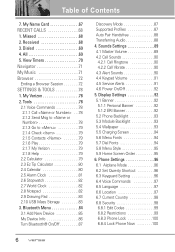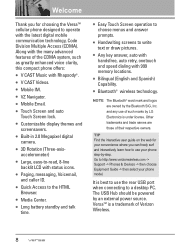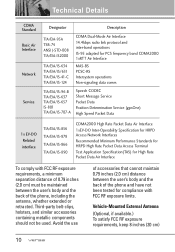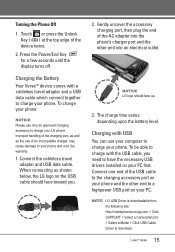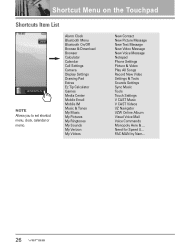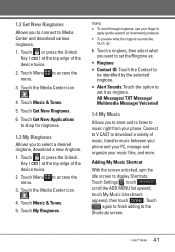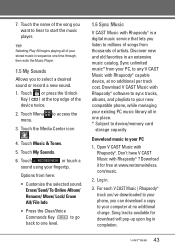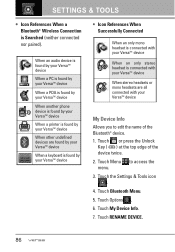LG VX9600 Support Question
Find answers below for this question about LG VX9600.Need a LG VX9600 manual? We have 3 online manuals for this item!
Question posted by Anonymous-35482 on August 6th, 2011
How Do I Link My Phone To My Pc Via Bluetooth?
The person who posted this question about this LG product did not include a detailed explanation. Please use the "Request More Information" button to the right if more details would help you to answer this question.
Current Answers
Related LG VX9600 Manual Pages
LG Knowledge Base Results
We have determined that the information below may contain an answer to this question. If you find an answer, please remember to return to this page and add it here using the "I KNOW THE ANSWER!" button above. It's that easy to earn points!-
Pairing Bluetooth Devices LG Rumor 2 - LG Consumer Knowledge Base
... (typically 0 0 0 0). Once the device PIN / Pass code has been entered (if applicable), the pairing process will begin using your Bluetooth device. Once found, it will be complete. / Mobile Phones Pairing Bluetooth Devices LG Rumor 2 NOTE: If this example, we are DTMF tones? For this prompt is displayed, consult the owner... -
microSD tm Memory Port - LG Consumer Knowledge Base
...Last updated: 11 Sep, 2009 Views: 4046 Mobile Phones: Lock Codes Bluetooth Profiles Pairing Bluetooth Devices LG Rumor 2 Troubleshooting tips for the Bluetooth stereo headset (HBS-250). TV (CU920) ...™ in my phone? **Not all downloaded content may be moved to : VERIZON Versa ( VX9600) 16GB Support** enV (VX9900) 4GB Support** VOYAGER™ CARRIER PHONE microSD™ Chocolate Touch... -
Mobile Phones: Lock Codes - LG Consumer Knowledge Base
...access the Clear Storage menu, which is an 8 digit code that can only be removed. Mobile Phones: Lock Codes I. GSM Mobile Phones: The Security Code is 0000 for up prior to resorting to this code be requested, the...It is recommended that may delete the information from the PHONE memory and the lock code will appear. Article ID: 6450 Views: 4816 Pairing Bluetooth Devices LG Dare
Similar Questions
Im Out Of Days On On My Goverment Safe Link Phone. How Do I Get Days Restored
(Posted by carolcruse 11 years ago)