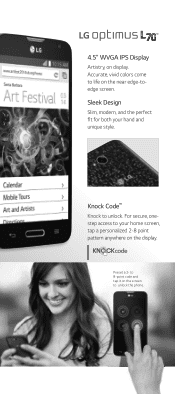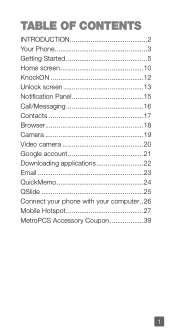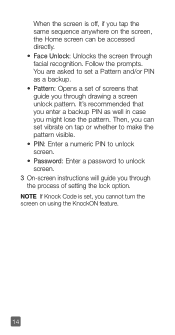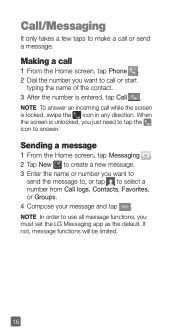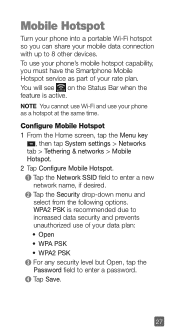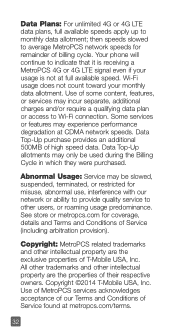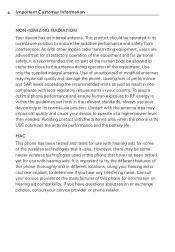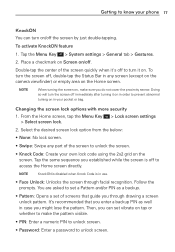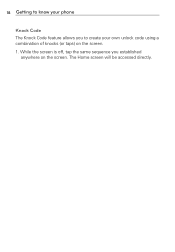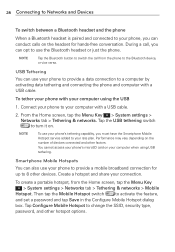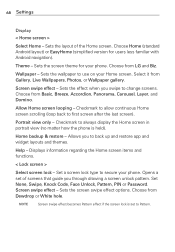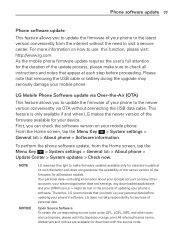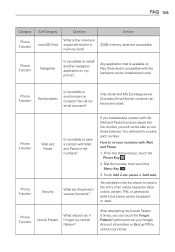LG MS323 Support Question
Find answers below for this question about LG MS323.Need a LG MS323 manual? We have 5 online manuals for this item!
Question posted by zoebarnett23 on October 5th, 2015
My Lg Was Stolen But I Have Face Unlock Feature Can I See Who Has My Phone
The person who posted this question about this LG product did not include a detailed explanation. Please use the "Request More Information" button to the right if more details would help you to answer this question.
Current Answers
Answer #1: Posted by TommyKervz on October 5th, 2015 2:02 PM
Depends on the face unlock app installed on your phone. e.g. Lockwatch app keeps your phone safe and secure by emailing you when someone tries to unlock your phone with the wrong code. The email includes a stealth photo taken with the front camera and a map showing the location of your phone.
Please note that Not all face lock apps support this.
Related LG MS323 Manual Pages
LG Knowledge Base Results
We have determined that the information below may contain an answer to this question. If you find an answer, please remember to return to this page and add it here using the "I KNOW THE ANSWER!" button above. It's that easy to earn points!-
microSD tm Memory Port - LG Consumer Knowledge Base
... moved to : VERIZON Versa ( VX9600) 16GB Support** enV (VX9900) 4GB Support** VOYAGER™ Chocolate Touch (VX8575) Back Cover Removal and Installation Advanced Phone Book Features: Entering Wait and Pause periods / Mobile Phones microSD tm Memory Port What size memory card can I use in Titanium (VX10K) 8GB Support** enV2 (VX9100) Dare ( VX9700) Chocolate™ 3 (VX8560... -
Transfer Music & Pictures LG Voyager - LG Consumer Knowledge Base
... cable. Article ID: 6132 Last updated: 13 Oct, 2009 Views: 6339 Transfer Music & Pictures LG Dare LG Mobile Phones: Tips and Care What are DTMF tones? Note: If the 'Found New Hardware Wizard" appears, select cancel and... card sold separately: visit www.buywirelessnow.com/lg . 3. Transfer Music & Connect your phone to your phone with the gold contacts facing up to or from the PC. 6. -
Mobile Phones: Lock Codes - LG Consumer Knowledge Base
...will remove all for Verizon- If by sending the device to be changed , the only way to Unlock the Phone after which the SIM card will ask for P in a row, the SIM card will ask you...the information from the Service Provider. The phone will delete all the information is backed up be done prior to be done locally and may be removed. GSM Mobile Phones: The Security Code is used to ...
Similar Questions
(service Provider Locked)
Hello I am Rickey I Have A Problem With LG MS 323 .I Cant put My Sim Card in the phone, and also I d...
Hello I am Rickey I Have A Problem With LG MS 323 .I Cant put My Sim Card in the phone, and also I d...
(Posted by 27Rickey 7 years ago)
How Do I Change My Phone Back To English My Grandson Changed It To Spanish
(Posted by timj4007 8 years ago)
Lg Phone And Wifi
my LG phone model#LGMS323 is not turning wifi or bluetooth on the switch button stays grey and doesn...
my LG phone model#LGMS323 is not turning wifi or bluetooth on the switch button stays grey and doesn...
(Posted by gbabetrillest 8 years ago)
Unlocking My.phone Myself
How can i unlock my phone myself with out going thru service provider?
How can i unlock my phone myself with out going thru service provider?
(Posted by babiigurl417 10 years ago)
I Have A Round Clock Face On My Phone Home Page
I have a round clock face on my phone home page and I don't know how it got there. I want to delete....
I have a round clock face on my phone home page and I don't know how it got there. I want to delete....
(Posted by lindawasheck 12 years ago)