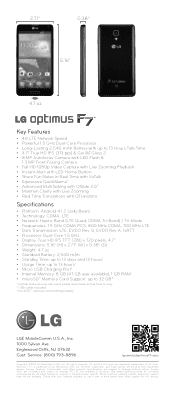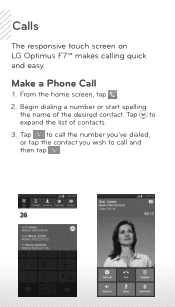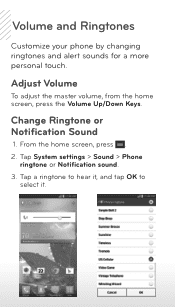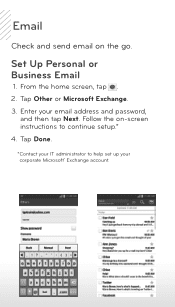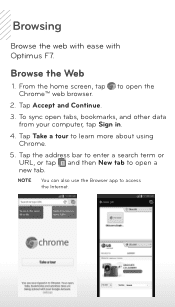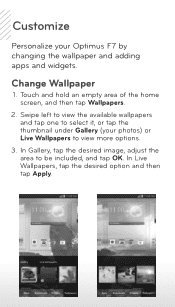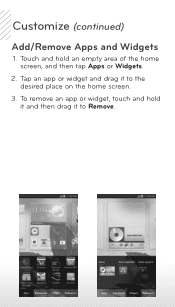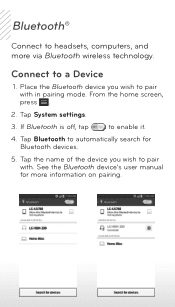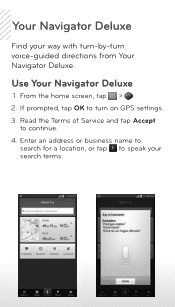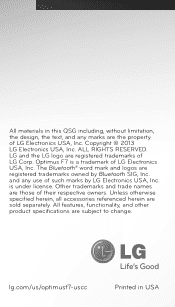LG US780 Support and Manuals
Get Help and Manuals for this LG item

Most Recent LG US780 Questions
My Phone Will Not Bring Up My Pictures
When i hit gallery it shows the pictures but when i try to bring just 1 pixture up to view or send i...
When i hit gallery it shows the pictures but when i try to bring just 1 pixture up to view or send i...
(Posted by deddyhosch 9 years ago)
Why Does My Keyboard On Ny Lg Us780 Not Pop Up?
My phone allows me to put password in but will not let me text or change securty features . The keyb...
My phone allows me to put password in but will not let me text or change securty features . The keyb...
(Posted by justinboyette 9 years ago)
Unlocking My.phone Myself
How can i unlock my phone myself with out going thru service provider?
How can i unlock my phone myself with out going thru service provider?
(Posted by babiigurl417 10 years ago)
How Do I Unlock My Lg Us780 And My Us780 Imei Only Has 14 Numbers Is That Bad
(Posted by Anonymous-132781 10 years ago)
LG US780 Videos
Popular LG US780 Manual Pages
LG US780 Reviews
We have not received any reviews for LG yet.