LG Q720CS Support and Manuals
Popular LG Q720CS Manual Pages
Owners Manual - Page 2
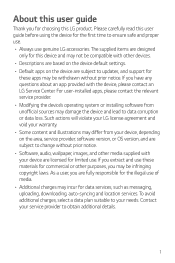
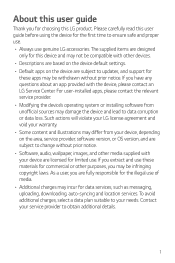
... user guide
Thank you for choosing this device and may not be compatible with other media supplied with the device, please contact an LG Service Center. For user-installed apps, please contact the relevant service provider. • Modifying the device's operating system or installing software from your device, depending on the device are subject to updates, and support...
Owners Manual - Page 17


...front of your face is used, the screen may be unlocked.
• The recognized facial data is securely stored ...face, or you forgot the screen lock set
for your device, visit the nearest LG Customer Service Center with a hat, eyeglasses, or ...mask, or your face due to security than the other screen locks, such as a Pattern, PIN, and Password...
Owners Manual - Page 57
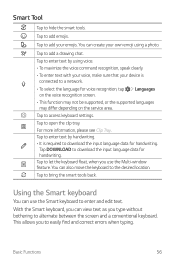
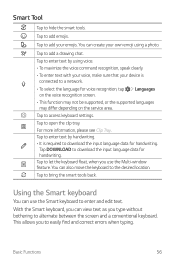
...handwriting. Tap to access keyboard settings. Languages
• This function may not be supported, or the supported languages may differ depending on... can create your emojis.
Tap to easily find and correct errors when typing.
You can view text as you use the ...; To select the language for voice recognition, tap on the service area. Tap to enter text by using voice.
• To...
Owners Manual - Page 67
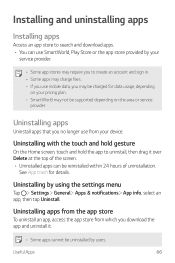
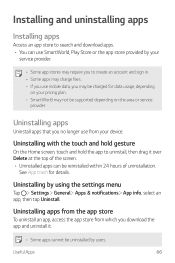
Installing and uninstalling apps
Installing ...plan. • SmartWorld may not be supported depending on your device.
Useful Apps
66 Uninstalling by using the settings menu
Tap Settings General Apps & notifications App info, select...
service provider.
• Some app stores may be reinstalled within 24 hours of uninstallation. See App trash for data usage, depending
on the area or service
...
Owners Manual - Page 109
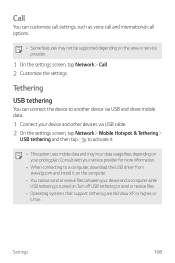
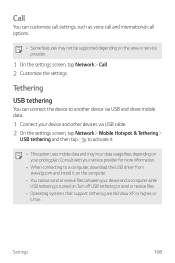
Consult with your service provider for more information.
• When connecting to a computer, download the USB driver from www.lg.com and install it .
• This option uses mobile data and may not be supported depending on . Settings
108 Call
You can connect the device to another device via USB and share mobile data.
1 Connect your device...
Owners Manual - Page 114
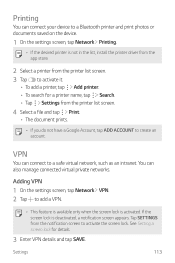
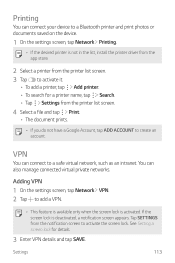
... connect your device to a Bluetooth printer and print photos or documents saved on the device.
1 On the settings screen, tap Network Printing.
• If the desired printer is not in the list, install the printer driver from the app store.
2 Select a printer from the printer list screen. 3 Tap to activate it.
• To...
Owners Manual - Page 132
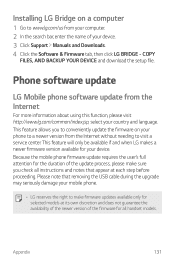
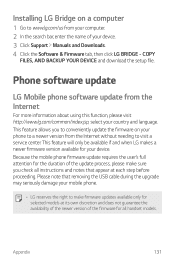
.../common/index.jsp, select your mobile phone.
• LG reserves the right to make sure you to conveniently update the firmware on a computer
1 Go to visit a service center. Appendix
131 This feature allows you check all instructions and notes that removing the USB cable during the upgrade may seriously damage your country and language.
Please note...
Owners Manual - Page 137
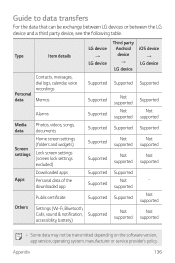
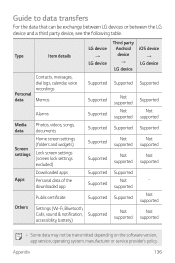
...; LG device
Supported
Not supported
Not supported
Supported
Not supported
Not supported
Supported Not
supported
Supported
Not supported
iOS device →
LG device
Supported
Supported Not
supported Supported
Not supported
Not supported
- Guide to data transfers
For the data that can be transmitted depending on the software version, app version, operating system, manufacturer or service provider...
Owners Manual - Page 141


...keep in humid conditions or when exposed to clear any problems, reset the options. The touch screen may vary,... trying these tips, contact a LG Electronics Service Center.
If you are still having trouble with sharp objects or your fingertips... battery is scratched or damaged, visit a LG Electronics Service Center. Error messages appear when launching the camera
Charge the battery.
...
Owners Manual - Page 142
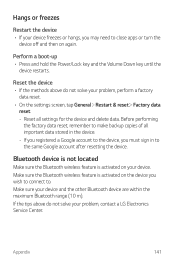
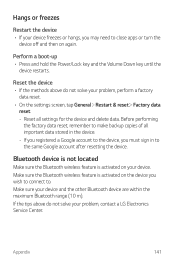
...are within the maximum Bluetooth range (10 m). If the tips above do not solve your problem, contact a LG Electronics Service Center. Perform a boot-up • Press and hold the Power/Lock key and ...Appendix
141 Before performing
the factory data reset, remember to make backup copies of all settings for the device and delete data.
Make sure the Bluetooth wireless feature is activated on...
Owners Manual - Page 143


Make sure you are using is not established when you connect the device to a computer
Make sure the USB cable you have the proper driver installed and updated on your device.
Appendix
142 A connection is compatible with your computer. Downloaded application causes a lot of errors
Application has problems. Remove and reinstall the application.
Owners Manual - Page 145
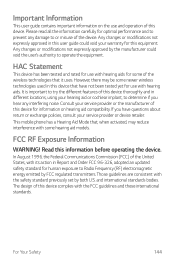
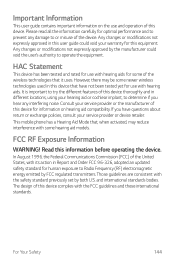
...models. This mobile phone has a Hearing Aid Mode that, when activated, may be some of the wireless technologies that have questions about return or exchange policies, consult your service provider or the manufacturer of this user guide... use with the safety standard previously set by both U.S. Read this device.... FCC 96-326, adopted an updated safety standard for optimal performance and...
Owners Manual - Page 150
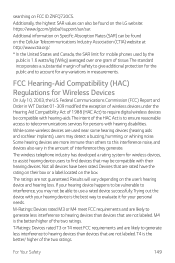
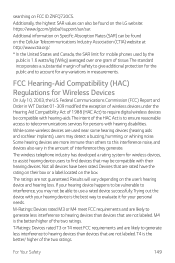
Additional information on Specific Absorption Rates (...the amount of the HAC Act is to ensure reasonable access to telecommunications services for the public and to hearing devices than devices that are rated have...for persons with your hearing device happens to be found on the LG website: https://www.lg.com/global/support/sar/sar. Trying out the device with hearing disabilities. M-Ratings...
Owners Manual - Page 158


...• The Li-Ion Battery is a hazardous component which can cause injury. • Battery replacement by non-qualified professional can cause damage to the device. For your device.
This can cause fire...metallic articles (such as it to the nearest authorized LG Electronics service point or dealer for Battery Replacement
• Do not remove the back cover. • Your device has ...
Specification - Page 1
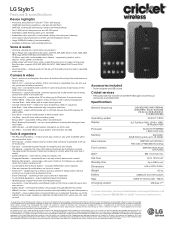
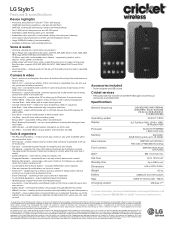
... the LG logo are registered trademarks of network congestion. All features, functionality, and other countries. Screenshots are registered trademarks of their respective owners. You can save or send
Accessories included
• Travel adapter and USB cable
Cricket services
• Preloaded with My Cricket, Cricket Wi-Fi Manager, Cricket Visual Voicemail, and theSCOOP
Specifications...
LG Q720CS Reviews
Do you have an experience with the LG Q720CS that you would like to share?
Earn 750 points for your review!
We have not received any reviews for LG yet.
Earn 750 points for your review!

