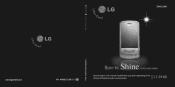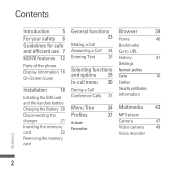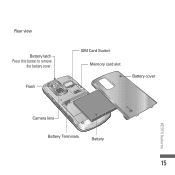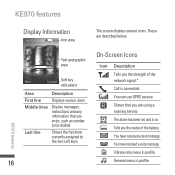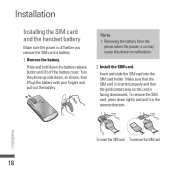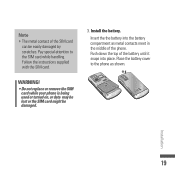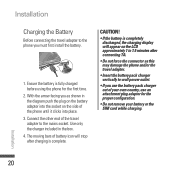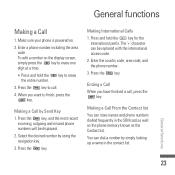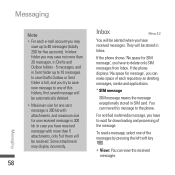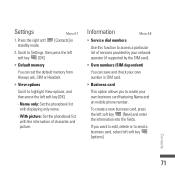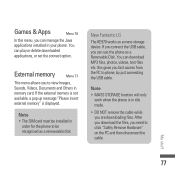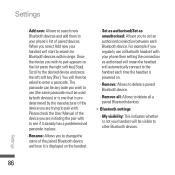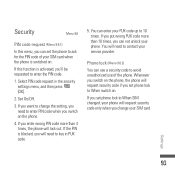LG KE970SILVER - LG Shine KE970 Cell Phone 5 MB Support and Manuals
Get Help and Manuals for this LG item

View All Support Options Below
Free LG KE970SILVER manuals!
Problems with LG KE970SILVER?
Ask a Question
Free LG KE970SILVER manuals!
Problems with LG KE970SILVER?
Ask a Question
Most Recent LG KE970SILVER Questions
How Do I Chage The Voicemail Message On My Lg 290cm Slider Phone?
How do I change the voicemail message on my LG 290CM slider phone?
How do I change the voicemail message on my LG 290CM slider phone?
(Posted by lisaglaize 9 years ago)
How Do I Block My Phone Number So No One See It From My Lg Stright Talk Phone
(Posted by Anonymous-135853 9 years ago)
How Can I Remove My Google Account From A Metro Pcs Lg Optimus M Phone That Has
been reactivated by my daughter
been reactivated by my daughter
(Posted by bruceandtoni55 10 years ago)
Optimus Extream Call Blocking
i have an lg optimus extream u want to block a few numbers from being able to call my phone does ne ...
i have an lg optimus extream u want to block a few numbers from being able to call my phone does ne ...
(Posted by savannahh 10 years ago)
Lg Marguee Has Started Dropping Calls. All Calls Drop.
(Posted by gidget26 10 years ago)
LG KE970SILVER Videos
Popular LG KE970SILVER Manual Pages
LG KE970SILVER Reviews
We have not received any reviews for LG yet.