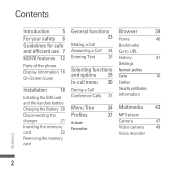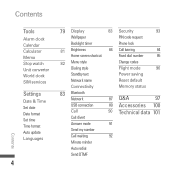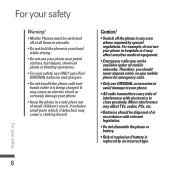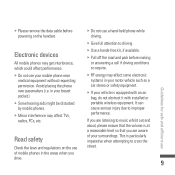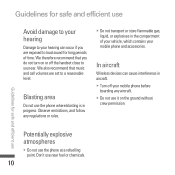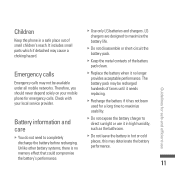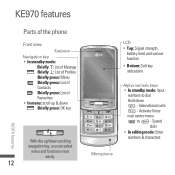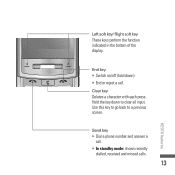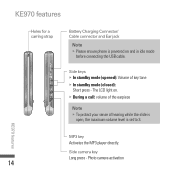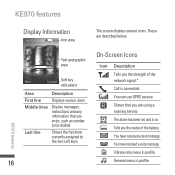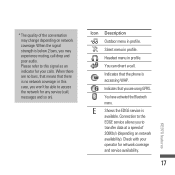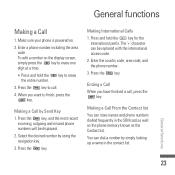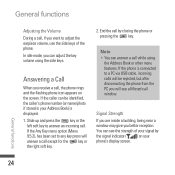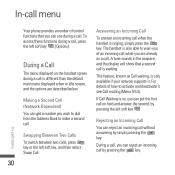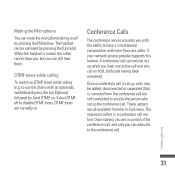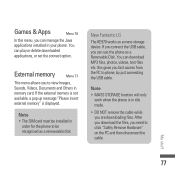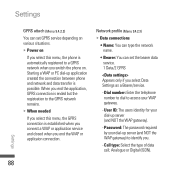LG KE970SILVER Support Question
Find answers below for this question about LG KE970SILVER - LG Shine KE970 Cell Phone 5 MB.Need a LG KE970SILVER manual? We have 1 online manual for this item!
Question posted by gidget26 on June 15th, 2013
Lg Marguee Has Started Dropping Calls. All Calls Drop.
The person who posted this question about this LG product did not include a detailed explanation. Please use the "Request More Information" button to the right if more details would help you to answer this question.
Current Answers
Related LG KE970SILVER Manual Pages
LG Knowledge Base Results
We have determined that the information below may contain an answer to this question. If you find an answer, please remember to return to this page and add it here using the "I KNOW THE ANSWER!" button above. It's that easy to earn points!-
Plumbing Noises - LG Consumer Knowledge Base
...velocity to create enough volume. Once you know where the water supply comes into tiny bubbles. Start by twisting a lever under the valve. Install it .) The pressure reading you can ,..."water wreck" occurring. This is essentially the sound of flow through the pipe at least I call the 80/20 problem. That white color most hardware and home improvement stores. This causes the ... -
What are DTMF tones? - LG Consumer Knowledge Base
...the name "dual tone multi-frequency".) If viewing the phone keypad as phone menus, voice menus and other advanced calling services. Mobile phone networks use and not for any specific model) o ... frequency, but a different lower frequency. For troubleshooting purposes: If the cell phone is used over mobile phones to navigate automated systems such as a grid, each row represents a low... -
Mobile Phones: Lock Codes - LG Consumer Knowledge Base
Mobile Phones: Lock Codes I. However, if this option. NOTE: SIM cards will only allow Call Barring, though only if the Service Provider and SIM Card support it is changed and forgotten: the service provider must be given by the Service Provider. Call Barring disallows calls...used to or provide these types of the cell phone number. II. The exception to ...
Similar Questions
How Do You Unblock Blocked Calls On An Lg Cell Phone Model Lgl55c
(Posted by hdeginn 10 years ago)
Optimus Extream Call Blocking
i have an lg optimus extream u want to block a few numbers from being able to call my phone does ne ...
i have an lg optimus extream u want to block a few numbers from being able to call my phone does ne ...
(Posted by savannahh 10 years ago)
Not Receiving Incoming Calls On Lg Venice Cell Phone
Just bought lg venice for boost and Im not getting my incoming calls phone doesnt ring
Just bought lg venice for boost and Im not getting my incoming calls phone doesnt ring
(Posted by jillian078 10 years ago)
Can You Block Calls On The Lg Optimus Zip Cell Phone?
(Posted by McElroyjh 10 years ago)
Lg Motion 4g Missed Calls
Is there a way for you to set your phone so that if there was a missed call, the phone could say a s...
Is there a way for you to set your phone so that if there was a missed call, the phone could say a s...
(Posted by naynaypinkgirl 11 years ago)