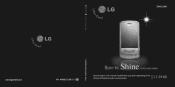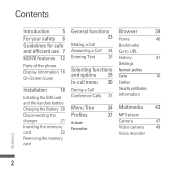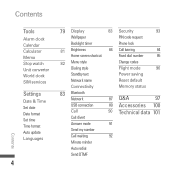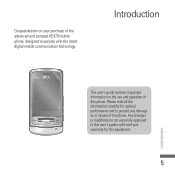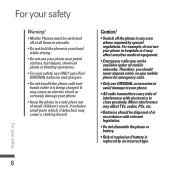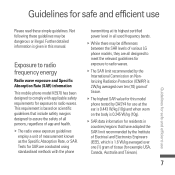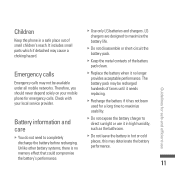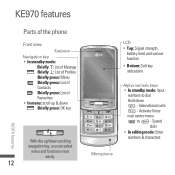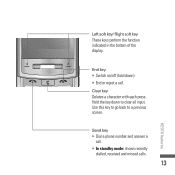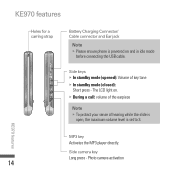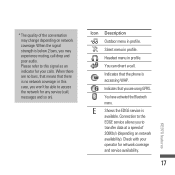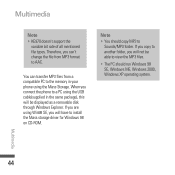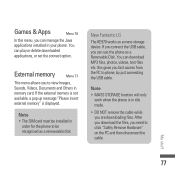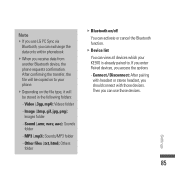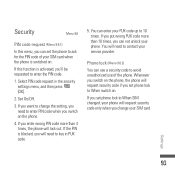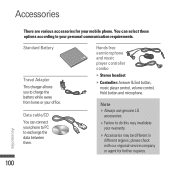LG KE970SILVER Support Question
Find answers below for this question about LG KE970SILVER - LG Shine KE970 Cell Phone 5 MB.Need a LG KE970SILVER manual? We have 1 online manual for this item!
Question posted by savannahh on August 10th, 2013
Optimus Extream Call Blocking
i have an lg optimus extream u want to block a few numbers from being able to call my phone does ne one know if an lg optimus extream has a call block on it
Current Answers
Answer #1: Posted by TommyKervz on August 10th, 2013 11:27 AM
Greetings - Go to the link below for more on a built-in call blocking feature on Android devices.
http://www.digitaltrends.com/mobile/how-to-block-phone-calls-on-your-android-smartphone/
In any case, Mr Blocker and Call Blocker are typical third party applications for the purpose.
http://www.digitaltrends.com/mobile/how-to-block-phone-calls-on-your-android-smartphone/
In any case, Mr Blocker and Call Blocker are typical third party applications for the purpose.
Related LG KE970SILVER Manual Pages
LG Knowledge Base Results
We have determined that the information below may contain an answer to this question. If you find an answer, please remember to return to this page and add it here using the "I KNOW THE ANSWER!" button above. It's that easy to earn points!-
Refrigerator: Error Codes - LG Consumer Knowledge Base
...3342 No ice Freezer frost buildup Refrigerator leaking from freezer compartment to ice maker section. This may be blocking cooling vents. Check inside freezer compartment for 3 to 4 hours. Refrigerator: Error Codes Try ...may be the result of ice or frost build up on the fan that may be blocking cooling vents. This may be the result of ice or frost accumulating on Freezer Fan.... -
What are DTMF tones? - LG Consumer Knowledge Base
...'s options, or the cell phone does not seem to determine which key was pressed, enabling dialing. Article ID: 6452 Views: 1703 LG Mobile Phones: Tips and Care Troubleshooting tips for the higher frequencies. a low-frequency tone and a high-frequency tone - In all, seven different frequencies are actually eight different tones. Some numbers will have the... -
Mobile Phones: Lock Codes - LG Consumer Knowledge Base
...be made from the PHONE memory). GSM Mobile Phones: The Security Code is used to Erase Contacts from the phone , so it ...25 of the cell phone number. PUK2 This is asked for when the PIN2 is : 1234 . SIM/SMART CHIP/PUK BLOCKED A new SIM...phone or switch service providers. II. CDMA Phones Lock code This code is asked for when the phone is usually required or requested when wanting...
Similar Questions
How Do I Block My Phone Number So No One See It From My Lg Stright Talk Phone
(Posted by Anonymous-135853 9 years ago)
How Can I Remove My Google Account From A Metro Pcs Lg Optimus M Phone That Has
been reactivated by my daughter
been reactivated by my daughter
(Posted by bruceandtoni55 10 years ago)
Can You Block Calls On The Lg Optimus Zip Cell Phone?
(Posted by McElroyjh 10 years ago)
Cell Phone Need Puk Code
My LG800G cell phone is blocked it read invalid PUK code i dont know it how can i unblock my cell ph...
My LG800G cell phone is blocked it read invalid PUK code i dont know it how can i unblock my cell ph...
(Posted by nathanevans5467 11 years ago)
What Is The Volume Decibel Of The Lg8100 Cell Phone?
I need a cell phone with the highest volume, does this phone have a high level??
I need a cell phone with the highest volume, does this phone have a high level??
(Posted by Mbrookes48 12 years ago)