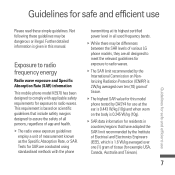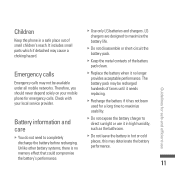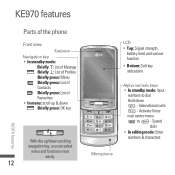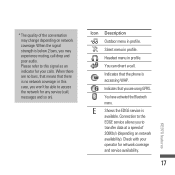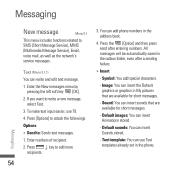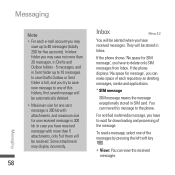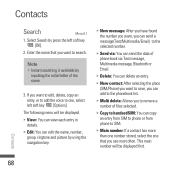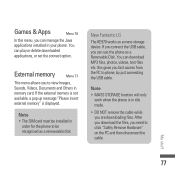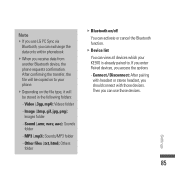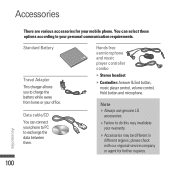LG KE970SILVER Support Question
Find answers below for this question about LG KE970SILVER - LG Shine KE970 Cell Phone 5 MB.Need a LG KE970SILVER manual? We have 1 online manual for this item!
Question posted by lisaglaize on September 12th, 2014
How Do I Chage The Voicemail Message On My Lg 290cm Slider Phone?
How do I change the voicemail message on my LG 290CM slider phone?
Current Answers
Answer #2: Posted by SaraST on September 12th, 2014 2:56 PM
Hi lisaglaize! I am Sara from Straight Talk Wireless. We are willing to help you. Please send us an email at [email protected]. Include your name, phone number and the serial number or the IMEI/MEID of the phone. Please copy and paste your comments from the blog and include it in your email or you can chat with us live @ http://bit.ly/16DrgbW.
Related LG KE970SILVER Manual Pages
LG Knowledge Base Results
We have determined that the information below may contain an answer to this question. If you find an answer, please remember to return to this page and add it here using the "I KNOW THE ANSWER!" button above. It's that easy to earn points!-
Mobile Phones: Lock Codes - LG Consumer Knowledge Base
...changed and forgotten: the service provider must be purchased. PIN / PIN1 It is entered incorrectly 10 times; The PIN is a number tied to the SIM card, since the PIN and PUK are on the phone. This message...last 4 digits of codes. stands for our cell phones, unless it will become PERMANENTLY LOCKED, and... Provider. GSM Mobile Phones: The Security Code is usually required... -
Advanced Phone Book Features: Entering Wait and Pause periods - LG Consumer Knowledge Base
..." or a "Wait" after the number, followed by saving the number with the pauses to the system. The phone pauses for the 4-digit code to be input so the voicemail box can be typed into the phone (if there is saved on the Contact List, then a "P" can be dialed immediately. If you need to... -
HDTV: How can I use the television as a PC monitor? - LG Consumer Knowledge Base
...updated: 25 Feb, 2010 Views: 1614 HDTV: How do if I receive an "Invalid Format" message? Typically, 1024 x 768 at a refresh rate of 60 Hz will allow you to attempt ...settings] tab and adjust the slider to an external monitor. However, any open portion of the display properties window. 3. Some models may also be configured? It may require changing settings or toggling between the...
Similar Questions
How Do I Block My Phone Number So No One See It From My Lg Stright Talk Phone
(Posted by Anonymous-135853 9 years ago)
How Can I Remove My Google Account From A Metro Pcs Lg Optimus M Phone That Has
been reactivated by my daughter
been reactivated by my daughter
(Posted by bruceandtoni55 10 years ago)
Voicemail Message
How do I change the voicemail message on LG AX 145 phone ?
How do I change the voicemail message on LG AX 145 phone ?
(Posted by beth0715 10 years ago)
Can You Block Calls On The Lg Optimus Zip Cell Phone?
(Posted by McElroyjh 10 years ago)
How Do I Download Text Messages From My Phone To My Computer
I cannot find the lg drivers for my computer. Is there any way I can download my text messages from ...
I cannot find the lg drivers for my computer. Is there any way I can download my text messages from ...
(Posted by danagang 12 years ago)