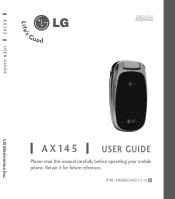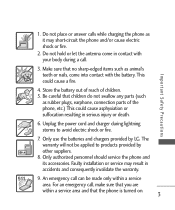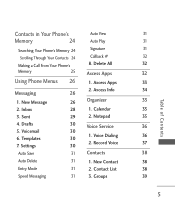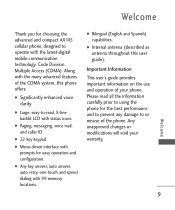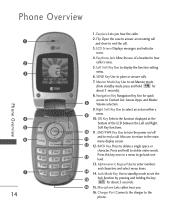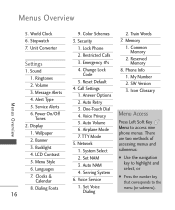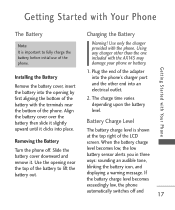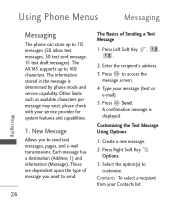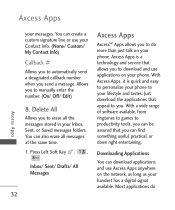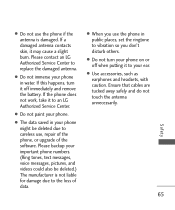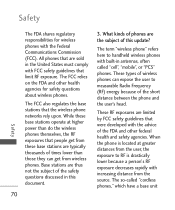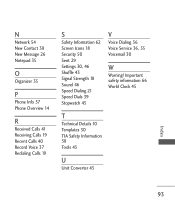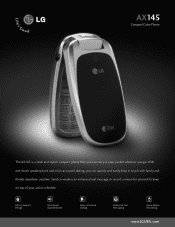LG AX 145 Support Question
Find answers below for this question about LG AX 145 - LG Cell Phone.Need a LG AX 145 manual? We have 3 online manuals for this item!
Question posted by beth0715 on September 20th, 2013
Voicemail Message
How do I change the voicemail message on LG AX 145 phone ?
Current Answers
Answer #1: Posted by tony9 on September 21st, 2013 6:12 AM
You cant change your voice mail you just need to reset your phone it will disapear click the link below for instructions.There are two types of reset Soft and Hard reset.Soft reset restores only settings whereas hard reset resets entire phone memory
For soft reset*#7780#
For Hard reset*#7370#.
For soft reset*#7780#
For Hard reset*#7370#.
Related LG AX 145 Manual Pages
LG Knowledge Base Results
We have determined that the information below may contain an answer to this question. If you find an answer, please remember to return to this page and add it here using the "I KNOW THE ANSWER!" button above. It's that easy to earn points!-
Washing Machine: How can I save my preferred settings? - LG Consumer Knowledge Base
Gas Range -- Window -- Projection TV -- Digital Transition Information Home Theater Audio -- Optical Drives -- Network Storage Mobile Phones Computer Products -- It allows you created the custom program. How do I use . Press and hold the CUSTOM PROGRAM button for my washing machine? » Press ... -
What are DTMF tones? - LG Consumer Knowledge Base
... answering machine. For troubleshooting purposes: If the cell phone is not navigating correctly through an IVR system's options, or the cell phone does not seem to recognize the numbers being ...(hence the name "dual tone multi-frequency".) If viewing the phone keypad as DTMF (Dual Tone Multiple Frequencies) tones. Mobile phone networks use and not for any specific model) o MENU o... -
Mobile Phones: Lock Codes - LG Consumer Knowledge Base
...cell phones, unless it is recommended to make sure all for when the PIN2 is the exception to access the Security menu and when performing Reset Defaults. either from the Service Provider. The phone will all be a personal code- This message..., it is 2431 Should the code be changed , the only way to be done locally...GSM Mobile Phones: The Security Code is not at least 40...
Similar Questions
How Do I Unlock My Lg Ax145 Flip Phone?
How do I unlock my LG ax145 phone?
How do I unlock my LG ax145 phone?
(Posted by t2sidwell 7 years ago)
I Have A Verizon Lg Cell Phone Model Vx-9100 And Forgot My Voicemail Password
i have an old lg cellphone model vx-9100 and cant remember my voicemail password.how do i reset it?
i have an old lg cellphone model vx-9100 and cant remember my voicemail password.how do i reset it?
(Posted by yuhasjoe 10 years ago)
Settings Menu 8. Phone Info 1. My Number
Is there any way to deleteMy Number? I am going to recycle the phone and have the same number on my ...
Is there any way to deleteMy Number? I am going to recycle the phone and have the same number on my ...
(Posted by genetucaz 11 years ago)
Unable To Receive Text Messages On Safelink Cell Phone, Lg 320g.
Unable to receive text messages on SafeLink cell phone, LG 320G. Able to send texts, make and receiv...
Unable to receive text messages on SafeLink cell phone, LG 320G. Able to send texts, make and receiv...
(Posted by Jimbert344 11 years ago)
There Are No Voice Dials.
i have no voice in my cell phone for master volume and hedaset volume and speaker volume
i have no voice in my cell phone for master volume and hedaset volume and speaker volume
(Posted by alaaessa74 11 years ago)