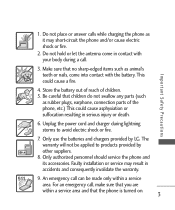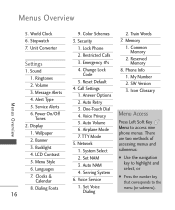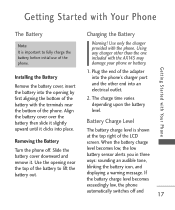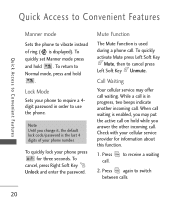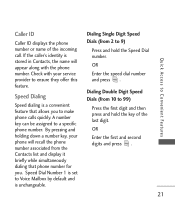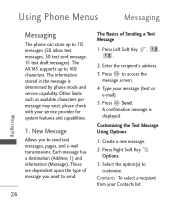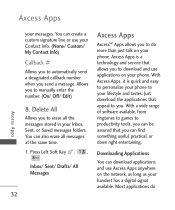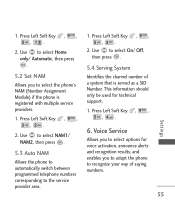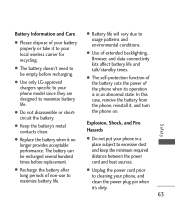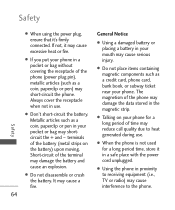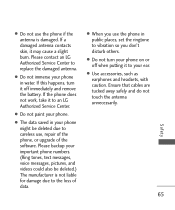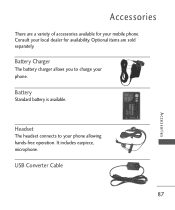LG AX 145 - LG Cell Phone Support and Manuals
Get Help and Manuals for this LG item

Most Recent LG AX 145 Questions
How Do I Unlock My Lg Ax145 Flip Phone?
How do I unlock my LG ax145 phone?
How do I unlock my LG ax145 phone?
(Posted by t2sidwell 7 years ago)
Voicemail Message
How do I change the voicemail message on LG AX 145 phone ?
How do I change the voicemail message on LG AX 145 phone ?
(Posted by beth0715 10 years ago)
How Do I Unlock My Alltel Lg Ax 260 Bl?
(Posted by taterdactel 10 years ago)
Settings Menu 8. Phone Info 1. My Number
Is there any way to deleteMy Number? I am going to recycle the phone and have the same number on my ...
Is there any way to deleteMy Number? I am going to recycle the phone and have the same number on my ...
(Posted by genetucaz 11 years ago)
There Are No Voice Dials.
i have no voice in my cell phone for master volume and hedaset volume and speaker volume
i have no voice in my cell phone for master volume and hedaset volume and speaker volume
(Posted by alaaessa74 11 years ago)
Popular LG AX 145 Manual Pages
LG AX 145 Reviews
We have not received any reviews for LG yet.