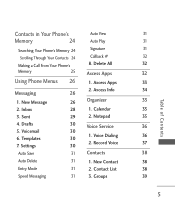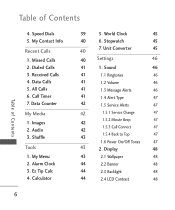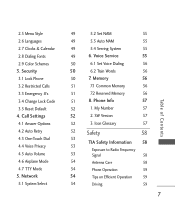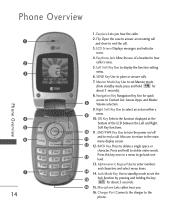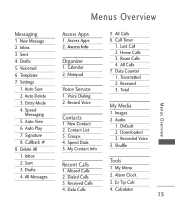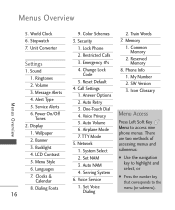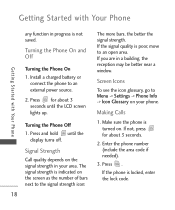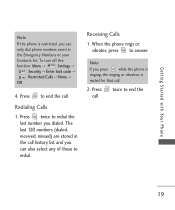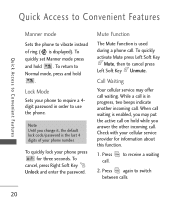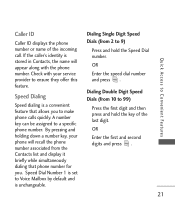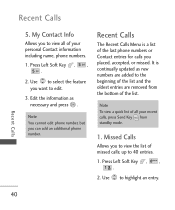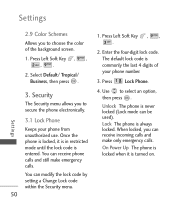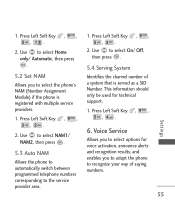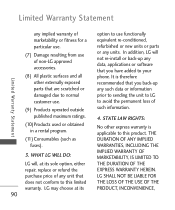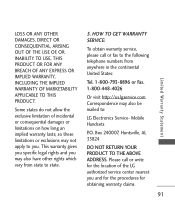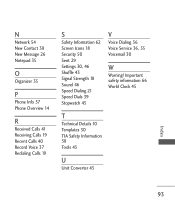LG AX 145 Support Question
Find answers below for this question about LG AX 145 - LG Cell Phone.Need a LG AX 145 manual? We have 3 online manuals for this item!
Question posted by genetucaz on January 14th, 2013
Settings Menu 8. Phone Info 1. My Number
Is there any way to delete My Number? I am going to recycle the phone and have the same number on my new phone.
Current Answers
Related LG AX 145 Manual Pages
LG Knowledge Base Results
We have determined that the information below may contain an answer to this question. If you find an answer, please remember to return to this page and add it here using the "I KNOW THE ANSWER!" button above. It's that easy to earn points!-
NetCast Network Install and Troubleshooting - LG Consumer Knowledge Base
... using a standard Ethernet cable. Wireless connection info. Software Connection Now that you are not ...way. Always deactivate your network. Known TV Issues There are items you are also encoded with the settings...settings on . If the Quick Setup doesn't work or provide the speeds needed for it with an Ethernet cable. 2) Go to the Network Menu... be the fact that number up every now and ... -
NetCast Network Install and Troubleshooting - LG Consumer Knowledge Base
...router that number up every...info and let it 's finished. Use a patch cable, not a cross-over your network settings...way. You can also bypass the router and connect the TV directly into the network. 1) Go to the Network Menu on hold the "handshake" between the device and the NCCP server will appear. pathping moviecontrol.netflix.com If you want to the Network Setting menu... -
DDNS Setup for LG Networked Attached Storage - LG Consumer Knowledge Base
... How do I Setting and click Apply. Go to your NAS can 't access my domain name. the web menu of the protocols the NAS will automatically send your new IP address to ...), you are using its external IP address? Possible reasons and solutions: Try entering the URL with a port number. Test port 53 . More articles You have 2 routers? Below is complete. The Internet, for LG Networked ...
Similar Questions
How Do I Unlock My Lg Ax145 Flip Phone?
How do I unlock my LG ax145 phone?
How do I unlock my LG ax145 phone?
(Posted by t2sidwell 7 years ago)
Voicemail Message
How do I change the voicemail message on LG AX 145 phone ?
How do I change the voicemail message on LG AX 145 phone ?
(Posted by beth0715 10 years ago)
There Are No Voice Dials.
i have no voice in my cell phone for master volume and hedaset volume and speaker volume
i have no voice in my cell phone for master volume and hedaset volume and speaker volume
(Posted by alaaessa74 11 years ago)