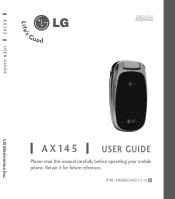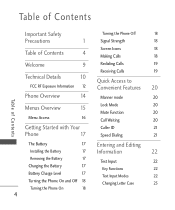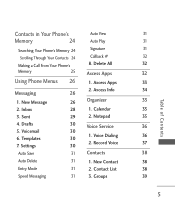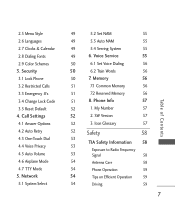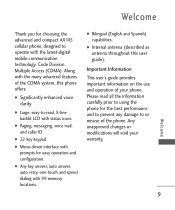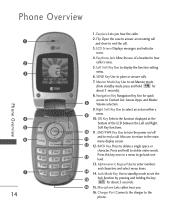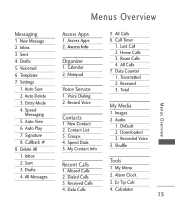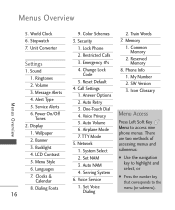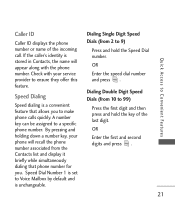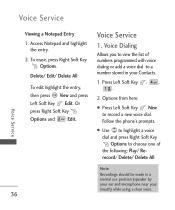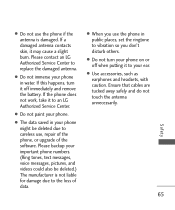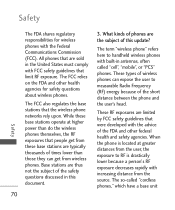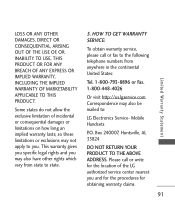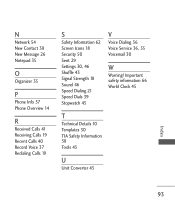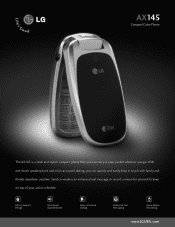LG AX 145 Support Question
Find answers below for this question about LG AX 145 - LG Cell Phone.Need a LG AX 145 manual? We have 3 online manuals for this item!
Question posted by alaaessa74 on June 9th, 2012
There Are No Voice Dials.
i have no voice in my cell phone for master volume and hedaset volume and speaker volume
Current Answers
Related LG AX 145 Manual Pages
LG Knowledge Base Results
We have determined that the information below may contain an answer to this question. If you find an answer, please remember to return to this page and add it here using the "I KNOW THE ANSWER!" button above. It's that easy to earn points!-
Bluetooth Profiles - LG Consumer Knowledge Base
... pulled by which a enabled device can accomplish tasks. Sending JPEG files to the mobile handset. A phone conversation with a compatible headset. Dial-up Networking (DUN) The dial-up networking profile provides a standard for the phone to dial-up networking services. Article ID: 6256 Last updated: 13 Aug, 2009 Views: 3522 Troubleshooting tips... -
What are DTMF tones? - LG Consumer Knowledge Base
... machine. For troubleshooting purposes: If the cell phone is actually two tones - The land-line phone system can then "listen" and decode that key. a low-frequency tone and a high-frequency tone - Others will have the same lower frequency, but different higher frequency. Mobile phone networks use and not for direct dialing, but a different lower frequency. How... -
Mobile Phones: Lock Codes - LG Consumer Knowledge Base
...phone. stands for when the phone...on the phone. ...the cell phone number...phone OFF, then pressing the following keys in a row. GSM Mobile Phones: The Security Code is . either from the PHONE... phone will...phone. Restriction/Unlock/...phone , so it does not have the phone re-programmed. and since we do Reset Defaults/Master...our cell phones,...Phone after the phone turns on the Fixed Dial...
Similar Questions
How Do I Unlock My Lg Ax145 Flip Phone?
How do I unlock my LG ax145 phone?
How do I unlock my LG ax145 phone?
(Posted by t2sidwell 7 years ago)
What Is The Dial-up Phones Number When Using My Att Lg Vu Plus Gr700 As A Modem
(Posted by mrsm1shinha 9 years ago)
Voicemail Message
How do I change the voicemail message on LG AX 145 phone ?
How do I change the voicemail message on LG AX 145 phone ?
(Posted by beth0715 10 years ago)
Settings Menu 8. Phone Info 1. My Number
Is there any way to deleteMy Number? I am going to recycle the phone and have the same number on my ...
Is there any way to deleteMy Number? I am going to recycle the phone and have the same number on my ...
(Posted by genetucaz 11 years ago)