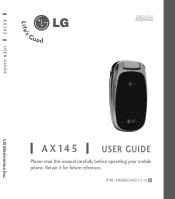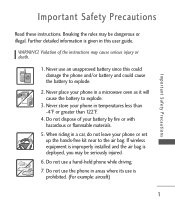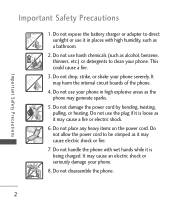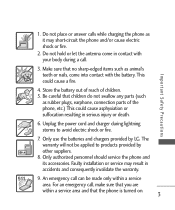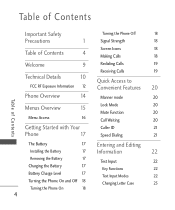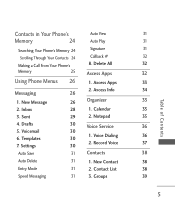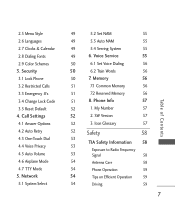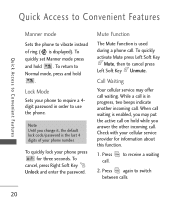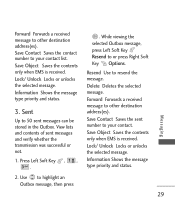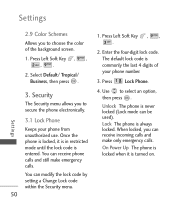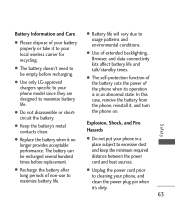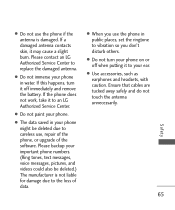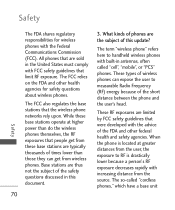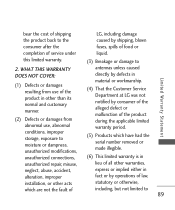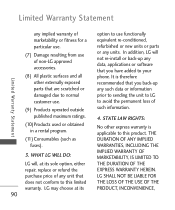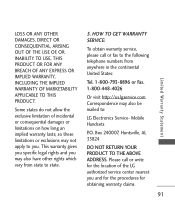LG AX 145 Support Question
Find answers below for this question about LG AX 145 - LG Cell Phone.Need a LG AX 145 manual? We have 3 online manuals for this item!
Question posted by taterdactel on June 15th, 2013
How Do I Unlock My Alltel Lg Ax 260 Bl?
The person who posted this question about this LG product did not include a detailed explanation. Please use the "Request More Information" button to the right if more details would help you to answer this question.
Current Answers
Answer #1: Posted by waelsaidani1 on June 15th, 2013 11:13 PM
Hello taterdactel unlock codes for Lg Ax 260 is available here, but there are fees associated with the unlocking process. Select your operator to proceed.:http://www.unlockitnow.com/LG/AX260_Scoop_unlock_code.php
Related LG AX 145 Manual Pages
LG Knowledge Base Results
We have determined that the information below may contain an answer to this question. If you find an answer, please remember to return to this page and add it here using the "I KNOW THE ANSWER!" button above. It's that easy to earn points!-
microSD tm Memory Port - LG Consumer Knowledge Base
...ALLTELL Swift (AX500) Glimmer™ (AX830) LG Rhythm (AX585) Chocolate Touch (VX8575) Back Cover Removal and Installation Advanced Phone Book Features: Entering Wait and Pause periods in my phone...Views: 4046 Mobile Phones: Lock Codes Bluetooth Profiles Pairing Bluetooth Devices LG Rumor 2 Troubleshooting tips for the Bluetooth stereo headset (HBS-250). / Mobile Phones microSD tm ... -
What are DTMF tones? - LG Consumer Knowledge Base
..., enabling dialing. combined (hence the name "dual tone multi-frequency".) If viewing the phone keypad as a telephone answering machine. It is used over mobile phones to navigate automated systems such as DTMF (Dual Tone Multiple Frequencies) tones. For troubleshooting purposes: If the cell phone is not navigating correctly through an IVR system's options, or the... -
Mobile Phones: Lock Codes - LG Consumer Knowledge Base
... you to the SIM card, since the PIN and PUK are on page 25 of the cell phone number. This can only be a personal code- The phone will take some time to Unlock the Phone after the phone turns on the phone as a simple PIN or an alphanumeric code. either from the Handset, and to load (it...
Similar Questions
How Do I Unlock My Lg Ax145 Flip Phone?
How do I unlock my LG ax145 phone?
How do I unlock my LG ax145 phone?
(Posted by t2sidwell 8 years ago)
Voicemail Message
How do I change the voicemail message on LG AX 145 phone ?
How do I change the voicemail message on LG AX 145 phone ?
(Posted by beth0715 10 years ago)
There Are No Voice Dials.
i have no voice in my cell phone for master volume and hedaset volume and speaker volume
i have no voice in my cell phone for master volume and hedaset volume and speaker volume
(Posted by alaaessa74 11 years ago)