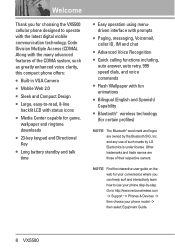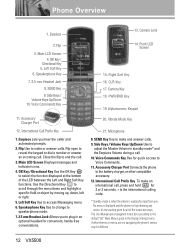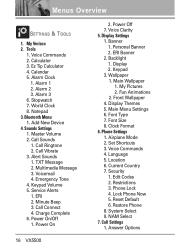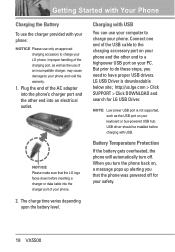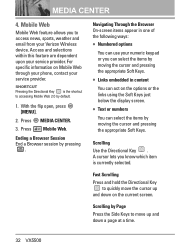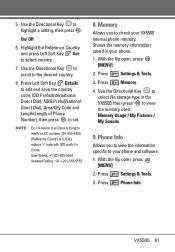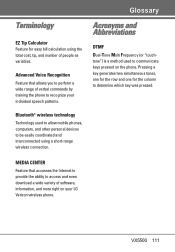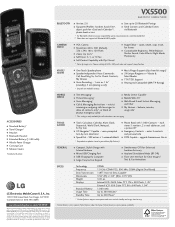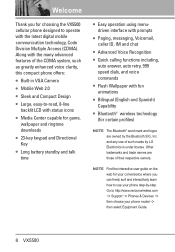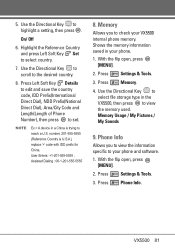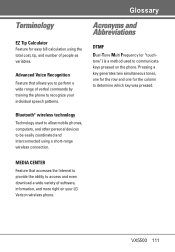LG VX5500 Support Question
Find answers below for this question about LG VX5500.Need a LG VX5500 manual? We have 4 online manuals for this item!
Question posted by umocmi on October 28th, 2013
How To Unlock A Verizon Lg Vx5500 Cell Phone
The person who posted this question about this LG product did not include a detailed explanation. Please use the "Request More Information" button to the right if more details would help you to answer this question.
Current Answers
Related LG VX5500 Manual Pages
LG Knowledge Base Results
We have determined that the information below may contain an answer to this question. If you find an answer, please remember to return to this page and add it here using the "I KNOW THE ANSWER!" button above. It's that easy to earn points!-
microSD tm Memory Port - LG Consumer Knowledge Base
... up to the microSD card. in my phone? **Not all downloaded content may be moved to : VERIZON Versa ( VX9600) 16GB Support** enV (VX9900) 4GB Support** VOYAGER™ My Phone is not listed: For more information, visit: Article ID: 6134 Last updated: 11 Sep, 2009 Views: 4046 Mobile Phones: Lock Codes Bluetooth Profiles Pairing Bluetooth Devices... -
What are DTMF tones? - LG Consumer Knowledge Base
...Mobile phone networks use and not for any specific model) o MENU o SETTINGS o DTMF Tones o Normal or Long With touch-tone land-line phones, pressing a key on a phone keypad (as well as the "#" and "*") is not navigating correctly through an IVR system's options, or the cell phone... was pressed, enabling dialing. It is used over mobile phones to adjust the DTMF Tones setting? The range is... -
Mobile Phones: Lock Codes - LG Consumer Knowledge Base
...Verizon- PIN2 It is an 8 digit code that a back-up be given by turning the phone OFF, then pressing the following keys in a row. stands for our cell phones, unless it is used to Erase Contacts from the PHONE memory). Restriction/Unlock... LOCKED, and a new SIM Card must be a personal code- GSM Mobile Phones: The Security Code is the exception to access the Clear Storage menu, ...
Similar Questions
Unlocking My Lg441g Cell Phone
my LG441GB cell phone has failed to unlock to our local network. need some help please
my LG441GB cell phone has failed to unlock to our local network. need some help please
(Posted by Elubu 2 years ago)
How Do I Get Pictures Off Of A Verizon Vx5500 With No Service
(Posted by mlgosethc 10 years ago)
I Have A Verizon Lg Cell Phone Model Vx-9100 And Forgot My Voicemail Password
i have an old lg cellphone model vx-9100 and cant remember my voicemail password.how do i reset it?
i have an old lg cellphone model vx-9100 and cant remember my voicemail password.how do i reset it?
(Posted by yuhasjoe 10 years ago)
I Have Lg Vx5500pp Phone And Do You Have A Lock Code So I Can Unlock The Phone?
Do you have an unlock code for this phone vx5500pp LG verizon phone. I don't know the phone number I...
Do you have an unlock code for this phone vx5500pp LG verizon phone. I don't know the phone number I...
(Posted by franklimmalcolm18 12 years ago)