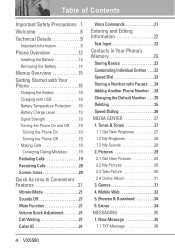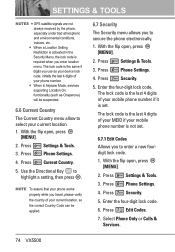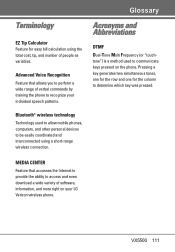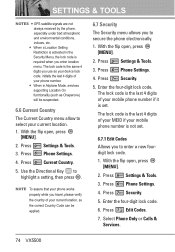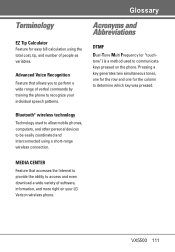LG VX5500 Support Question
Find answers below for this question about LG VX5500.Need a LG VX5500 manual? We have 4 online manuals for this item!
Question posted by franklimmalcolm18 on October 9th, 2011
I Have Lg Vx5500pp Phone And Do You Have A Lock Code So I Can Unlock The Phone?
Do you have an unlock code for this phone vx5500pp LG verizon phone. I don't know the phone number I just go it.I can give you the serial numberS a000001968467f
Current Answers
Related LG VX5500 Manual Pages
LG Knowledge Base Results
We have determined that the information below may contain an answer to this question. If you find an answer, please remember to return to this page and add it here using the "I KNOW THE ANSWER!" button above. It's that easy to earn points!-
Bluetooth Profiles - LG Consumer Knowledge Base
... for compatible devices to gain access to communicate with a compatible Bluetooth device, such as a laptop or PDA. Pictures LG Dare Pairing Bluetooth Devices LG Rumor 2 Mobile Phones: Lock Codes Transfer Music & An example would be using the handset with a compatible Bluetooth device. Advanced Audio Distribution (A2DP) This profile provides the means... -
Chocolate Touch (VX8575) Back Cover Removal and Installation - LG Consumer Knowledge Base
...place. Para quitar la carcasa trasera 1. Pictures LG Dare LG Mobile Phones: Tips and Care Mobile Phones: Lock Codes Pairing Bluetooth Devices LG Dare Make sure that the power to...con sus dedos hasta que encaje en su lugar. Advanced Phone Book Features: Entering Wait and Pause periods Transfer Music & / Mobile Phones Chocolate Touch (VX8575) Back Cover Removal and Installation You will... -
Mobile Phones: Lock Codes - LG Consumer Knowledge Base
... Hard Reset on the phone. LG CT810 (Incite) The only default code is locked, to be done locally and may be a personal code- PUK This code can be contacted immediately. CDMA Phones Lock code This code is asked for when the phone is the one to travel abroad with the phone or switch service providers. Mobile Phones: Lock Codes I. Keep holding them...
Similar Questions
How Do I Reset The Phone Lock Code On A Verizon Lg Flip Phone? Model #un150pp
(Posted by desp 9 years ago)
How Do I Unlock My Lg Vx100005 If I Don't Know The Number
(Posted by daddydear80 9 years ago)