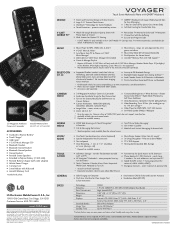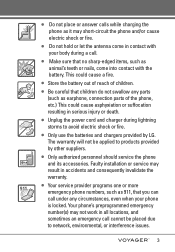LG VX10000 Support Question
Find answers below for this question about LG VX10000 - LG Voyager Cell Phone.Need a LG VX10000 manual? We have 2 online manuals for this item!
Question posted by daddydear80 on April 30th, 2014
How Do I Unlock My Lg Vx100005 If I Don't Know The Number
The person who posted this question about this LG product did not include a detailed explanation. Please use the "Request More Information" button to the right if more details would help you to answer this question.
Current Answers
Related LG VX10000 Manual Pages
LG Knowledge Base Results
We have determined that the information below may contain an answer to this question. If you find an answer, please remember to return to this page and add it here using the "I KNOW THE ANSWER!" button above. It's that easy to earn points!-
Full HD - LG Consumer Knowledge Base
...now that it to input 1080p. Full HD refers to the number of the LG 2009 models are full HD. The display's actual... and accepts 1080p input (1080 lines of one red cell, one green cell, and one blue cell). LG TV Quick Setup Guide Notes on recent models)...combination as long as there are not Full HD still allow you know. You may have 1920 pixels across and 768 down, but can... -
What are DTMF tones? - LG Consumer Knowledge Base
For troubleshooting purposes: If the cell phone is used over mobile phones to as DTMF (Dual Tone Multiple Frequencies) tones. The land-line phone system can then "listen" and decode that key. Each number on the dial pad generates the corresponding DTMF tone for that tone to determine which key was pressed, enabling dialing. How to recognize... -
Mobile Phones: Lock Codes - LG Consumer Knowledge Base
...further below). Restriction/Unlock/Subsidy code This code is changed and forgotten: the service provider must be accessed; Article ID: 6450 Views: 4816 Pairing Bluetooth Devices LG Dare Mobile Phones: Lock Codes ...performing any chance, a code needs to tap the screen, after the phone turns on page 25 of the cell phone number. Keep holding them pressed: Volume Down, Camera Key and Power/End...
Similar Questions
Cant Talk Or Hear On My Verizon Lg Voyager 10000 Phone
(Posted by Ballpshous 10 years ago)
How To Turn Lg Model Number A340 Cell Phone Ringer On And Off
(Posted by kippmar 10 years ago)
Lg Vx100005 Can't Hear People Speaking
(Posted by kprincess53 11 years ago)
How I Unlock The Lg Vx 100000 Voyager
(Posted by cessoma 11 years ago)