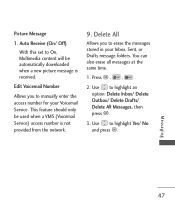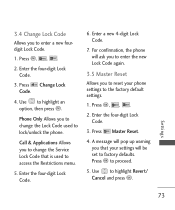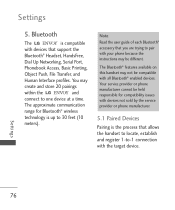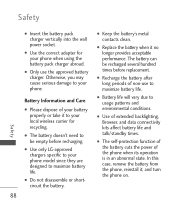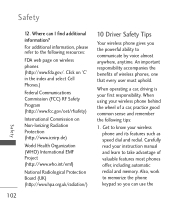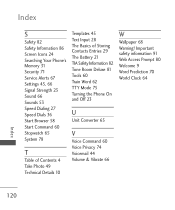LG UN150 Support and Manuals
Get Help and Manuals for this LG item

Most Recent LG UN150 Questions
Voice Dial.
turn off the voice that says the numbers when I dial. LG un150
turn off the voice that says the numbers when I dial. LG un150
(Posted by Zopacha 9 years ago)
How Do I Do A Master Reset On My Verizon Lg-un150 Flip Phone?
I want to donate this phone but before I do that I want to clear all the user data I've put in it ie...
I want to donate this phone but before I do that I want to clear all the user data I've put in it ie...
(Posted by wsshan49 9 years ago)
How To Put A Lg Un150 In Flash Mode
(Posted by ambo 9 years ago)
Help With Settings
How to stop a un 150 phone call to another un150 phone from being forwarded to my home phone ? ( 3 d...
How to stop a un 150 phone call to another un150 phone from being forwarded to my home phone ? ( 3 d...
(Posted by Cmbcmbc 9 years ago)
How To Change Sim Card On Lg-un150
can i change sim card with consumer cellular phone
can i change sim card with consumer cellular phone
(Posted by whywasitj 9 years ago)
Popular LG UN150 Manual Pages
LG UN150 Reviews
We have not received any reviews for LG yet.