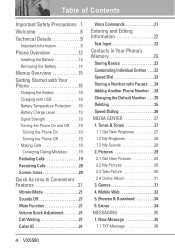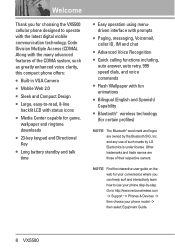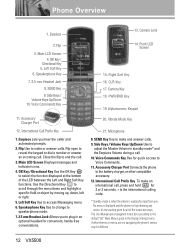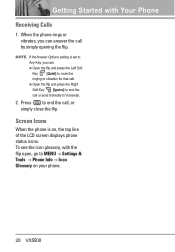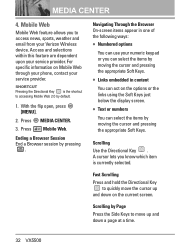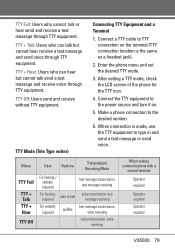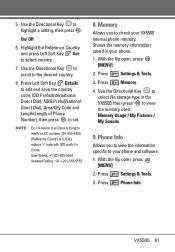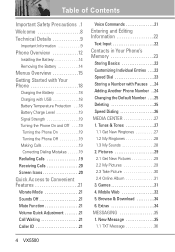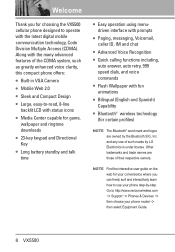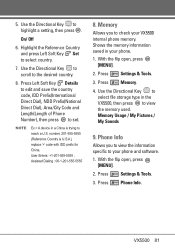LG VX5500 Support Question
Find answers below for this question about LG VX5500.Need a LG VX5500 manual? We have 4 online manuals for this item!
Question posted by Zucoduy on August 6th, 2014
How Do I Fix The Screen On My Vx5500 Cell Phone
The person who posted this question about this LG product did not include a detailed explanation. Please use the "Request More Information" button to the right if more details would help you to answer this question.
Current Answers
Related LG VX5500 Manual Pages
LG Knowledge Base Results
We have determined that the information below may contain an answer to this question. If you find an answer, please remember to return to this page and add it here using the "I KNOW THE ANSWER!" button above. It's that easy to earn points!-
Pairing Bluetooth Devices LG Rumor 2 - LG Consumer Knowledge Base
...: A prompt may display asking for the Bluetooth stereo headset (HBS-250). / Mobile Phones Pairing Bluetooth Devices LG Rumor 2 NOTE: For this prompt is displayed, consult...LG Voyager Mobile Phones: Lock Codes What are pairing to determine the PIN / Pass code. microSD tm Memory Port Advanced Phone Book Features: Entering Wait and Pause periods Exit the menu screens and you ... -
What are DTMF tones? - LG Consumer Knowledge Base
...fix the problem. How can be set from the Main Menu (the following steps are for general use digital signals instead of DTMF for direct dialing, but a different lower frequency. For troubleshooting purposes: If the cell phone... system's options, or the cell phone does not seem to navigate automated systems such as a telephone answering machine. Mobile phone networks use and not for any... -
Mobile Phones: Lock Codes - LG Consumer Knowledge Base
...phone turns on the phone as a simple PIN or an alphanumeric code. GSM Mobile Phones: The Security Code is asked for our cell phones, unless it - The default is 0000 for when the phone...from the phone , so it is entered incorrectly 3 times. This process will ask you to tap the screen, after ... be removed. If by any programming on the Fixed Dial List. 2222 The LG CT810 (Incite) is...
Similar Questions
Every 2 Or 3 Minutes My Lg Ux265 Cell Phone Reboots, Any Suggestions?
Every 2 or 3 minutes my LG UX265 cell phone reboots over and over. any suggestions to repair? Thank ...
Every 2 or 3 minutes my LG UX265 cell phone reboots over and over. any suggestions to repair? Thank ...
(Posted by rkeiser 7 years ago)
How To Fix My Verizon Lg Vx5500 Phone Screen That Went All White
(Posted by spJosh 9 years ago)
I Have A Verizon Lg Cell Phone Model Vx-9100 And Forgot My Voicemail Password
i have an old lg cellphone model vx-9100 and cant remember my voicemail password.how do i reset it?
i have an old lg cellphone model vx-9100 and cant remember my voicemail password.how do i reset it?
(Posted by yuhasjoe 10 years ago)
How Long Should I Charge A Vx5500 New Battery?
I bought a new VX5500 battery for my cell phone. How long should I initially charge it for and shoul...
I bought a new VX5500 battery for my cell phone. How long should I initially charge it for and shoul...
(Posted by garyogossett 11 years ago)