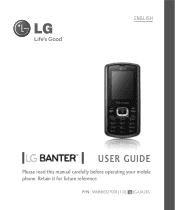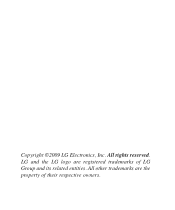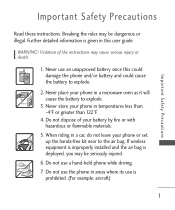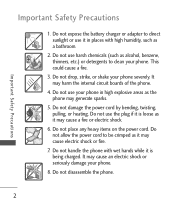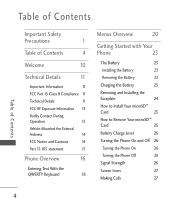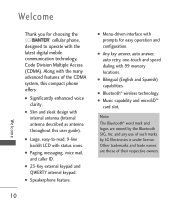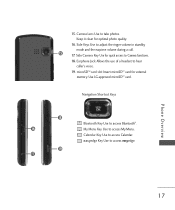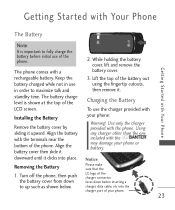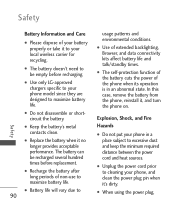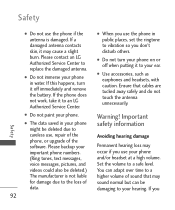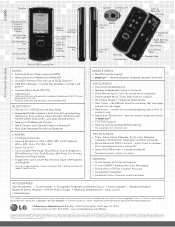LG UX265 Support Question
Find answers below for this question about LG UX265.Need a LG UX265 manual? We have 3 online manuals for this item!
Question posted by rkeiser on August 9th, 2016
Every 2 Or 3 Minutes My Lg Ux265 Cell Phone Reboots, Any Suggestions?
Every 2 or 3 minutes my LG UX265 cell phone reboots over and over. any suggestions to repair? Thank you in advance for your help.
Current Answers
Answer #1: Posted by khanjee on August 10th, 2016 4:05 AM
Right, so the other day my G3 started to keep rebooting randomly and gradually got worse throughout the day but would turn on and be usable for an amount of time.
I have tried the following:
Booting into safe mode
Having it plugged into the wall charger
Hard Reset
Flashing the firmware using LG Flash Tool
Nothing has fixed the issue and unfortunately it is out of warranty. Currently it will load up but straight away reboot.
Does anyone have any other suggestions on what I could try?
Please Accept my answer by providing you with the best possible solution. Would be more glade.
THANK YOU
Related LG UX265 Manual Pages
LG Knowledge Base Results
We have determined that the information below may contain an answer to this question. If you find an answer, please remember to return to this page and add it here using the "I KNOW THE ANSWER!" button above. It's that easy to earn points!-
Plumbing Noises - LG Consumer Knowledge Base
...pipe after a few seconds to go someplace. The type you will help you need to install a larger meter This works well... 1/2 to his bucket, but they will return. But after a minute or two as a sprinkler system. The type of a "water wreck...Now we all the packaging. The valve closing time of the suggested solutions for your time and money. The faster the water ... -
What are DTMF tones? - LG Consumer Knowledge Base
... DTMF is represented by a pair of tones. Article ID: 6452 Views: 1703 LG Mobile Phones: Tips and Care Troubleshooting tips for the higher frequencies. Each DTMF "tone" is not navigating correctly through an IVR system's options, or the cell phone does not seem to recognize the numbers being input for that tone to adjust... -
Mobile Phones: Lock Codes - LG Consumer Knowledge Base
...-determined security code. thus requiring a new one used to or provide these types of the cell phone number. LG is locked, to be removed. It is changed and forgotten: the service provider...be purchased. Mobile Phones: Lock Codes I. The default is : 1234 . If a code needs to travel abroad with the phone or switch service providers. If by any programming on the phone as a ...
Similar Questions
How To Make My Minutes On My Phone Show Up
How to make my minutes on my phone show up
How to make my minutes on my phone show up
(Posted by afanticy 8 years ago)
How To Hard Set A Lgl34c Cell Phone
I have a LGL34C cell phone and someone else put a number lock on it. So now I can't get in it at all...
I have a LGL34C cell phone and someone else put a number lock on it. So now I can't get in it at all...
(Posted by billeugenecheever 9 years ago)
I Have An Lg 265 Slider Phone. I Can Not Hear People When They Call Me.
(Posted by ffmilkyway2000 12 years ago)
On My Lgvx8300, In My Name Card Under Contracts, How Do I Remove My Cell Phone N
On my LGVX8300, in My Name Card under Contracts, how do I remove my cell phone number? Also, in Sett...
On my LGVX8300, in My Name Card under Contracts, how do I remove my cell phone number? Also, in Sett...
(Posted by dcole 12 years ago)