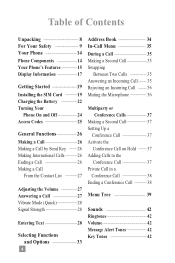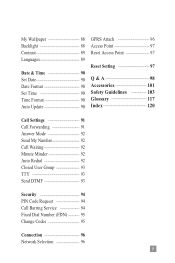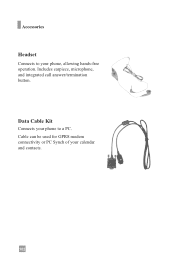LG G4020 - LG Cell Phone Support and Manuals
Get Help and Manuals for this LG item

Most Recent LG G4020 Questions
What Is The Restriction Code For A Lg G4020 Cell Phone
(Posted by Anonymous-93019 11 years ago)
Is There An Easier Way To Delete All Text Messages?
(Posted by Carollmtr 12 years ago)
Popular LG G4020 Manual Pages
LG G4020 Reviews
We have not received any reviews for LG yet.