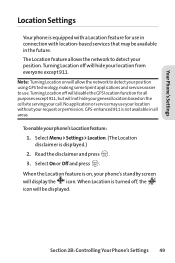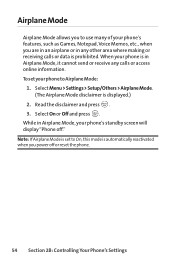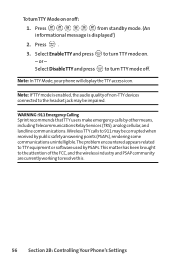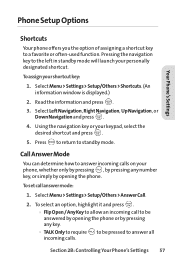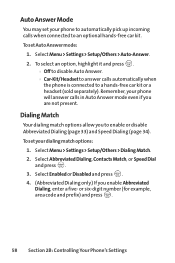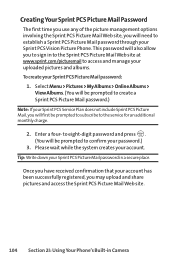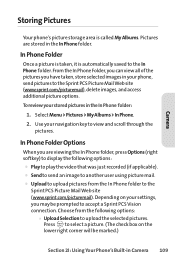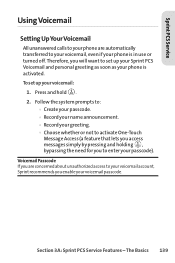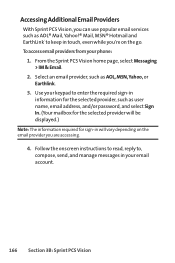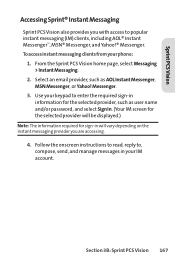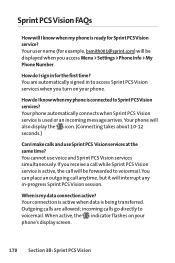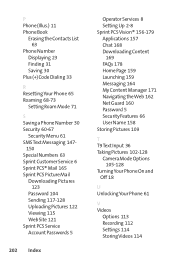LG LG350 Support and Manuals
Get Help and Manuals for this LG item

Most Recent LG LG350 Questions
Java Script
How do i enable and disable Java Script on my LG LG35 Phone. Thank , Calvin Rochelle
How do i enable and disable Java Script on my LG LG35 Phone. Thank , Calvin Rochelle
(Posted by calvin201457 10 years ago)
How Do I Add My Airtime Pin To My Phone If It's Out Of Service?
My LGL350 is out of activation. I bought an airtime pin to activate it but what number do i call to ...
My LGL350 is out of activation. I bought an airtime pin to activate it but what number do i call to ...
(Posted by ruthcabio 11 years ago)
How To Hard Reset My Phone
My My Touch Screen Quit Workink Need To Know How
(Posted by Anonymous-105331 11 years ago)
My Net 10 Lg 35 G Phone Works But The Touch Screen Is White I Cannot See Icons
(Posted by Anonymous-96445 11 years ago)
LG LG350 Videos
Popular LG LG350 Manual Pages
LG LG350 Reviews
We have not received any reviews for LG yet.