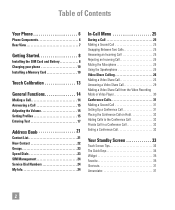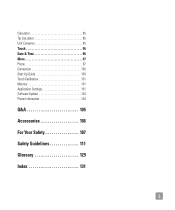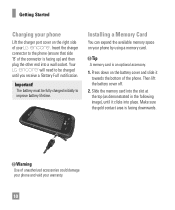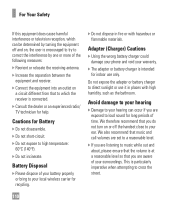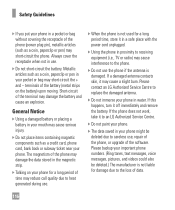LG GT550 Support and Manuals
Get Help and Manuals for this LG item

Most Recent LG GT550 Questions
Lg Encore Gt550, How Do You Turn The Sound On The Dial Keys?
(Posted by mulukshett 9 years ago)
How To Disable Data On Lg Gt550
(Posted by dempo1blade 9 years ago)
How To Save To Memory Card For Lg Gt550 Manual
(Posted by loreavant 9 years ago)
How Do I Update My Lg Encore Software
(Posted by phoebVoca 9 years ago)
How To Have At&t Phone Gt550 Change Time Automatically For Daylight Savings
time
time
(Posted by Tisura 9 years ago)
LG GT550 Videos

unlock lg gt550 gt550go locked to at&t ATT USA via vygis box gsmservicearmenia
Duration: 1:36
Total Views: 46
Duration: 1:36
Total Views: 46
Popular LG GT550 Manual Pages
LG GT550 Reviews
We have not received any reviews for LG yet.