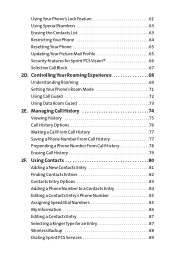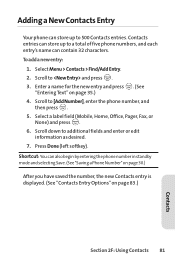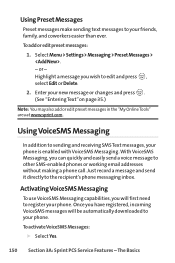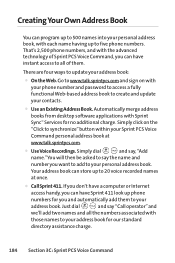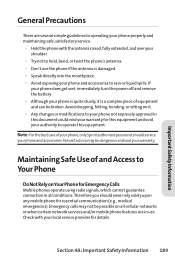LG LG350 Support Question
Find answers below for this question about LG LG350.Need a LG LG350 manual? We have 1 online manual for this item!
Question posted by ruthcabio on April 20th, 2013
How Do I Add My Airtime Pin To My Phone If It's Out Of Service?
Current Answers
Answer #1: Posted by SoCalWoman on April 20th, 2013 9:09 PM
*For Android Phones, please refer to the last part of this resolution.
Click on this Add Airtime link to go to the page you are looking for.
Once there, enter your phone number. And, under the "Add An Airtime Card" enter the digits from your Minute Card.
Please note: If you have an Android phone, you will not be able to put minutes on the phone this way. Instead you may contact Customer Care by calling:
1-877-TEN-CENT (1-877-836-2368)Hope this helps
Much appreciation to those who acknowledge our members for their contribution toward finding a solution.
~It always seems impossible until it is done~
Nelson Mandela
Answer #2: Posted by TexasDeviL on April 20th, 2013 9:25 PM
If you agree that the answer I provided is correct please remember to "accept" and/or mark it as "helpful" so I know I'm doing a good job. Thank you, I would really appreciate it.
[automotive mechanic and phone modding enthusiast]
Answer #3: Posted by TommyKervz on April 20th, 2013 8:54 PM
Related LG LG350 Manual Pages
LG Knowledge Base Results
We have determined that the information below may contain an answer to this question. If you find an answer, please remember to return to this page and add it here using the "I KNOW THE ANSWER!" button above. It's that easy to earn points!-
What To Do If You Smell Gas - LG Consumer Knowledge Base
...to report the odor. If you should learn to light any phone in your home, here's what you smell natural gas in ... to let gas escape. Excellent Very Good Good Fair Poor Add comment What To Do If You Smell Gas If You Smell... / Gas Range This article was: Installation and service must be performed by a qualified installer, service agency or the gas supplier. Everyone in an... -
Washing Machine: How can I save my preferred settings? - LG Consumer Knowledge Base
...HD Radio -- Optical Drives -- NAS | Glossary Home LG Service & Support / / Washers This article was: CUSTOM...Refrigerators -- French 3-Door -- Double Wall Oven -- Video -- Network Storage Mobile Phones Computer Products -- How do I use . Also listed in Ovens --.... LCD Projection -- Excellent Very Good Good Fair Poor Add comment Washing Machine: How can I save preferred... -
Mobile Phones: Lock Codes - LG Consumer Knowledge Base
...Mobile Phones: The Security Code is done correctly the phone will ask you to tap the screen, after powering up be requested from the PHONE... be provided by the Service Provider once a PIN has been entered incorrectly 3 times in sequence and KEEPING them all the information ... any programming on page 25 of the cell phone number. either from Phone unless they are tied to make sure all ...