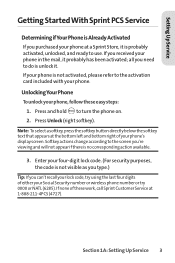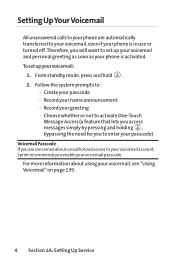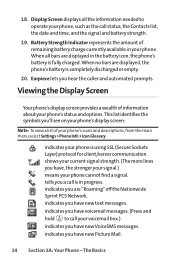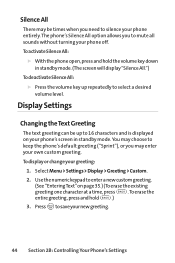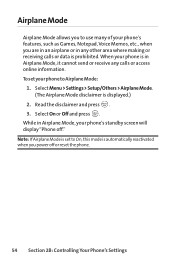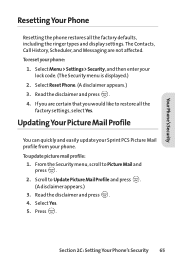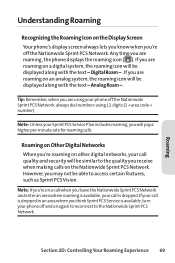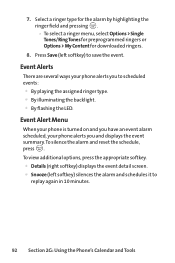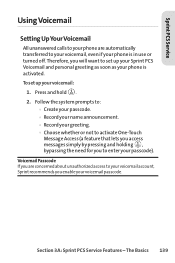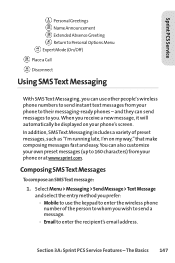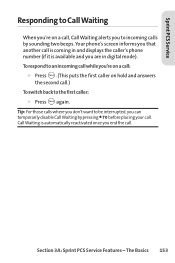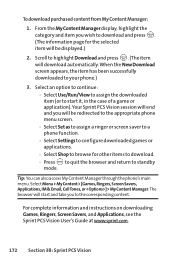LG LG350 Support Question
Find answers below for this question about LG LG350.Need a LG LG350 manual? We have 1 online manual for this item!
Question posted by Anonymous-105331 on March 29th, 2013
How To Hard Reset My Phone My My Touch Screen Quit Workink Need To Know How
Current Answers
Related LG LG350 Manual Pages
LG Knowledge Base Results
We have determined that the information below may contain an answer to this question. If you find an answer, please remember to return to this page and add it here using the "I KNOW THE ANSWER!" button above. It's that easy to earn points!-
Mobile Phones: Lock Codes - LG Consumer Knowledge Base
... performing a Full or Hard Reset on the phone as a simple PIN or an alphanumeric code. or by performing a software reload or flash on the phone. stands for Verizon- This needs to or provide these... seconds after which the Align/Calibration screen will permanently block it can be done either as specified on , then release. GSM Mobile Phones: The Security Code is entered incorrectly... -
Advanced Phone Book Features: Entering Wait and Pause periods - LG Consumer Knowledge Base
... billing numbers. How to use ), the screen will display a "Menu" or "Options" within which are : Wait (W) or Hard Pause - For using "Wait", the person would need to dial a number that requires an extension...option is pressed. • this is usually necessary when the number will be typed into the phone (if there is saved on the Contact List, then a "P" can be pressed (example: ... -
Broadband TV Netflix connection - LG Consumer Knowledge Base
...TV as a center channel speaker. It may need to see if there is on and working Cable Cards: pixelization on some channels This error screen is shown when the television unable ...for 5 - 10 seconds and then reconnect the power. Please try a reset on another computer or network enabled device If a screen is displayed that the Ethernet (network) cable is detected. Confirm that ...
Similar Questions
Java Script
How do i enable and disable Java Script on my LG LG35 Phone. Thank , Calvin Rochelle
How do i enable and disable Java Script on my LG LG35 Phone. Thank , Calvin Rochelle
(Posted by calvin201457 10 years ago)
How Do You Hard Reset Phone?
how do you hard reset this phone?
how do you hard reset this phone?
(Posted by carballidojose24 10 years ago)
How Do I Add My Airtime Pin To My Phone If It's Out Of Service?
My LGL350 is out of activation. I bought an airtime pin to activate it but what number do i call to ...
My LGL350 is out of activation. I bought an airtime pin to activate it but what number do i call to ...
(Posted by ruthcabio 11 years ago)
My Net 10 Lg 35 G Phone Works But The Touch Screen Is White I Cannot See Icons
(Posted by Anonymous-96445 11 years ago)