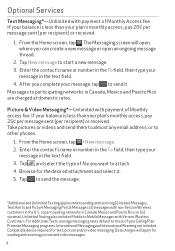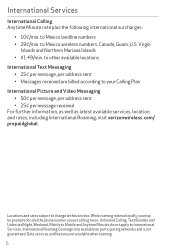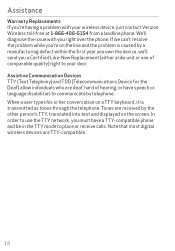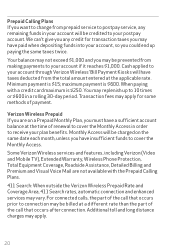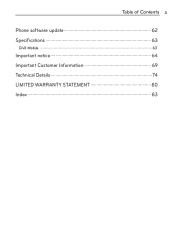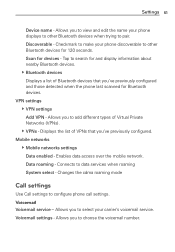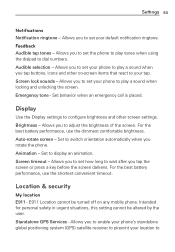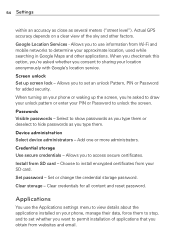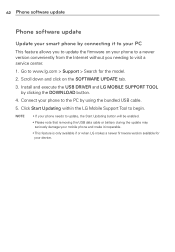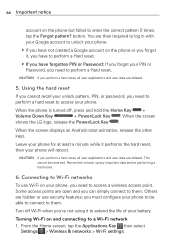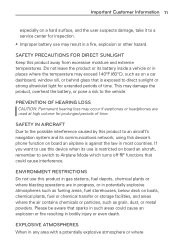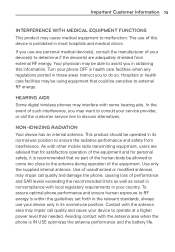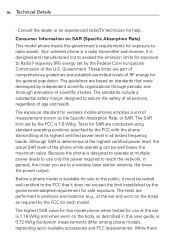LG VS410PP Support Question
Find answers below for this question about LG VS410PP.Need a LG VS410PP manual? We have 3 online manuals for this item!
Question posted by carballidojose24 on February 5th, 2014
How Do You Hard Reset Phone?
Current Answers
Answer #1: Posted by TommyKervz on February 5th, 2014 7:45 AM
Answer #2: Posted by NDJay on March 21st, 2014 10:13 PM
Turned off, press and hold the Home Key + Volume Down Key + Power/Lock Key .
When the screen shows the LG logo, release the Power/Lock Key .
When the screen displays an Android robot animation, release the other keys.
Leave your phone for at least a minute while it performs the hard reset, then your phone will reboot.
Note: If you perform a hard reset, all user applications and user data are deleted. This cannot be reversed. Remember to back up any important data before performing a hard reset.
Hope it help.
Hope it will helpful.
NDJay
Related LG VS410PP Manual Pages
LG Knowledge Base Results
We have determined that the information below may contain an answer to this question. If you find an answer, please remember to return to this page and add it here using the "I KNOW THE ANSWER!" button above. It's that easy to earn points!-
DLNA Setup for LG Networked Attached Storage (NAS) - LG Consumer Knowledge Base
...a file is a Digital Media Server that can receive commands from a DLNA server (DLNA-DMS). How do I reset the password? A DMR also features the functionality of DLNA, you wish. 5 ) Click Apply Below we've ...common video format to the Music or Photo viewers. When you may do I know what HDD (Hard Disk Drive) to play the file. The 2-bay LG NAS is a device that in the NAS... -
Mobile Phones: Lock Codes - LG Consumer Knowledge Base
... either from the Service Provider. or by performing a Full or Hard Reset on the phone as a simple PIN or an alphanumeric code. This message usually appears when the PUK code... done locally and may be erased from the phone , so it does not have access to travel abroad with the phone or switch service providers. Mobile Phones: Lock Codes I. Article ID: 6450 ... -
Advanced Phone Book Features: Entering Wait and Pause periods - LG Consumer Knowledge Base
...and then place the code, extension, or option that requires an extension, code, or options to the Phone's Contact List. If you can be pressed twice to input them ? Pauses allow you press the [...Release] key. Office number - ###-####w#### Pause types are: Wait (W) or Hard Pause - How does it takes before sending the next numbers. For using "Wait", the person ...
Similar Questions
hard reset for LG phone model # LG5
LG-VS410PP Optimistic Verizon prepaid