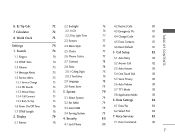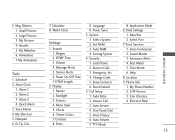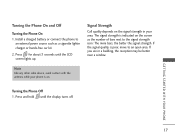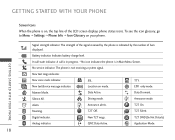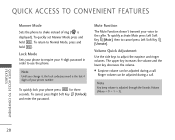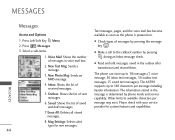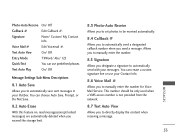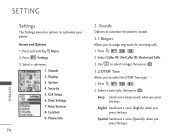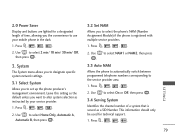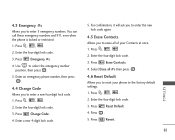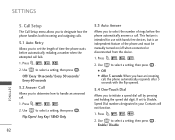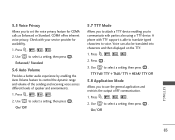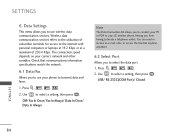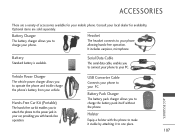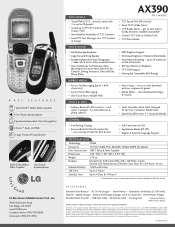LG AX390 - LG Cell Phone Support and Manuals
Get Help and Manuals for this LG item

Most Recent LG AX390 Questions
Erasing Contacts
Is there a way to delete all my contacts at once rather than one at a them?? I got another phone and...
Is there a way to delete all my contacts at once rather than one at a them?? I got another phone and...
(Posted by goodbees1999 11 years ago)
Contacts
I need to move my contacts from my old phone to my new phone. They are the same model LG AX390
I need to move my contacts from my old phone to my new phone. They are the same model LG AX390
(Posted by rjbochette 12 years ago)
Popular LG AX390 Manual Pages
LG AX390 Reviews
We have not received any reviews for LG yet.