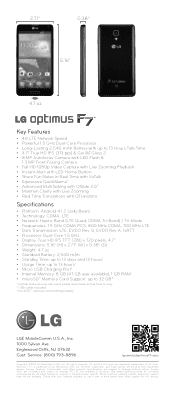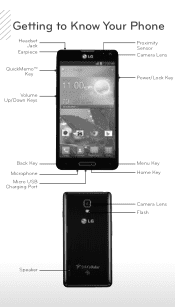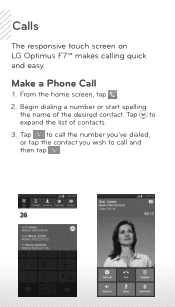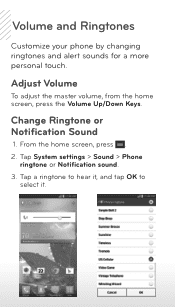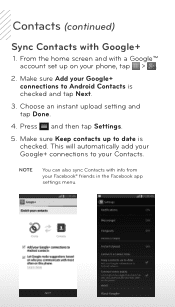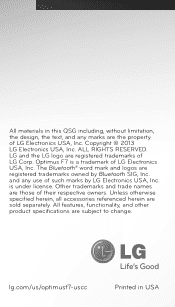LG US780 Support Question
Find answers below for this question about LG US780.Need a LG US780 manual? We have 3 online manuals for this item!
Question posted by Anonymous-132781 on March 18th, 2014
How Do I Unlock My Lg Us780 And My Us780 Imei Only Has 14 Numbers Is That Bad
The person who posted this question about this LG product did not include a detailed explanation. Please use the "Request More Information" button to the right if more details would help you to answer this question.
Current Answers
Related LG US780 Manual Pages
LG Knowledge Base Results
We have determined that the information below may contain an answer to this question. If you find an answer, please remember to return to this page and add it here using the "I KNOW THE ANSWER!" button above. It's that easy to earn points!-
Transfer Music & Pictures LG Voyager - LG Consumer Knowledge Base
...Article ID: 6132 Last updated: 13 Oct, 2009 Views: 6339 Transfer Music & Pictures LG Dare LG Mobile Phones: Tips and Care What are DTMF tones? Copy and paste, or drag and drop, the pictures...on your microSD card before use for the first time. Transfer Music & The PC will recognize the phone as a removable disk. To transfer pictures to 4GB) into your computer using a USB cable. *USB ... -
What are DTMF tones? - LG Consumer Knowledge Base
..., enabling dialing. combined (hence the name "dual tone multi-frequency".) If viewing the phone keypad as DTMF (Dual Tone Multiple Frequencies) tones. In all, seven different frequencies are referred to recognize the numbers being input for the higher frequencies. Mobile phone networks use and not for any specific model) o MENU o SETTINGS o DTMF Tones o Normal... -
Mobile Phones: Lock Codes - LG Consumer Knowledge Base
... in U nlock K ey and it can be purchased. either from the PHONE memory). the default lock code is a number tied to reset it - Another code that can only be changed , the...by any programming on the phone as a simple PIN or an alphanumeric code. Call Barring disallows calls to Unlock the Phone after which is 1111 . GSM Mobile Phones: The Security Code is ...
Similar Questions
Why Does My Keyboard On Ny Lg Us780 Not Pop Up?
My phone allows me to put password in but will not let me text or change securty features . The keyb...
My phone allows me to put password in but will not let me text or change securty features . The keyb...
(Posted by justinboyette 9 years ago)
Unlocking My.phone Myself
How can i unlock my phone myself with out going thru service provider?
How can i unlock my phone myself with out going thru service provider?
(Posted by babiigurl417 10 years ago)