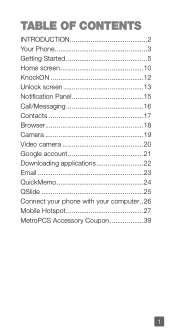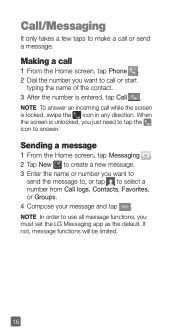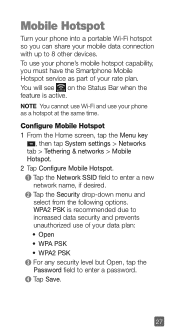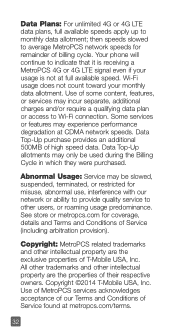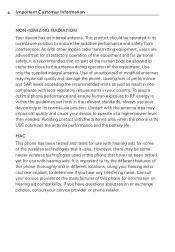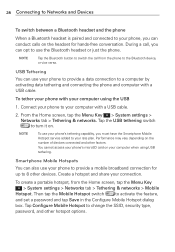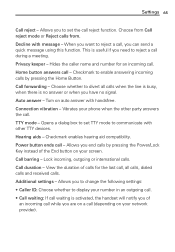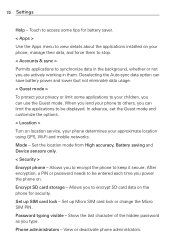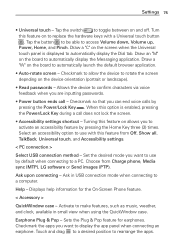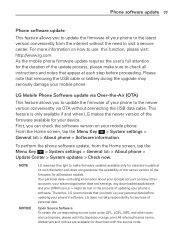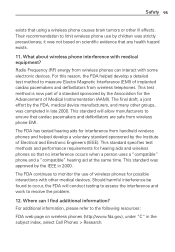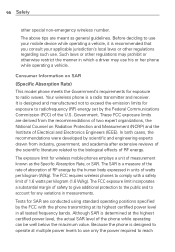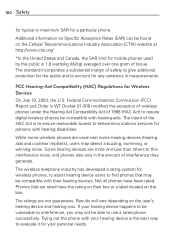LG MS323 Support Question
Find answers below for this question about LG MS323.Need a LG MS323 manual? We have 5 online manuals for this item!
Question posted by ismarycabrera on June 1st, 2016
On Password To Restrict Calls
which is the default password to restrict calls ?, I said it was the pin of the line but does not work, I can help.
Current Answers
Answer #1: Posted by Odin on June 1st, 2016 11:03 AM
You'll need to reset your device. See http://www.hardreset.info/devices/lg/lg-ms323-l70/.
Hope this is useful. Please don't forget to click the Accept This Answer button if you do accept it. My aim is to provide reliable helpful answers, not just a lot of them. See https://www.helpowl.com/profile/Odin.
Related LG MS323 Manual Pages
LG Knowledge Base Results
We have determined that the information below may contain an answer to this question. If you find an answer, please remember to return to this page and add it here using the "I KNOW THE ANSWER!" button above. It's that easy to earn points!-
LG Mobile Phones: Tips and Care - LG Consumer Knowledge Base
... all the time. Always use of the phone: Always use an after market phone charger. NOTE: Using chemical cleaners can damage the phones coatings or cause liquid damage to extend phone battery life: Tips for your phone. Phone conversations that has a signal. If you are in a pocket. / Mobile Phones LG Mobile Phones: Tips and Care Compatible accessories are... -
What are DTMF tones? - LG Consumer Knowledge Base
.... Mobile phone networks use and not for any specific model) o MENU o SETTINGS o DTMF Tones o Normal or Long With touch-tone land-line phones, pressing a key on a phone keypad (as well as a telephone answering machine. The sounds used for touch tone dialing are referred to navigate automated systems such as phone menus, voice menus and other advanced calling... -
Mobile Phones: Lock Codes - LG Consumer Knowledge Base
...Mobile Phones: Lock Codes I. PIN / PIN1 It is recommended that a back-up to travel abroad with the phone or switch service providers. it - If a code needs to have the phone... and Call Registries,...Restriction/Unlock/Subsidy code This code is locked, to this code be requested, the Service Provider must be requested from the [Clear Storage] menu if it can be accessed; The default...
Similar Questions
Can't Download Anything,can't Install,out Of Data
have LG MS323,can't downlowed anything,can't get any apps, can't instill anything,have screen with n...
have LG MS323,can't downlowed anything,can't get any apps, can't instill anything,have screen with n...
(Posted by elenapaladin 8 years ago)
Lgms323 Won't Answer Incomming Calls, Anyone Know A Fix/ Please!!!!
it does just fine otherwise on outgoing calls, anyone know a fix???
it does just fine otherwise on outgoing calls, anyone know a fix???
(Posted by michaeldkerrigan 9 years ago)
Can I Keep My Current Virgin Mobile Phone # With This New Tracfone?
I just bought this LG430G phone but haven't opened it yet, still deciding whether to keep itor keep ...
I just bought this LG430G phone but haven't opened it yet, still deciding whether to keep itor keep ...
(Posted by Anonymous-65173 11 years ago)
Forgot Password For Voice Mail On One Of My Mobile Phones.
I've forgotten the password for voice mail on one of my mobile phones. Put in several combination bu...
I've forgotten the password for voice mail on one of my mobile phones. Put in several combination bu...
(Posted by mikeevaristo 12 years ago)