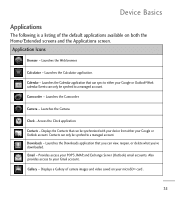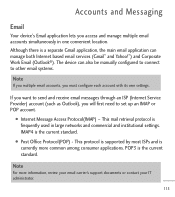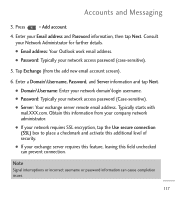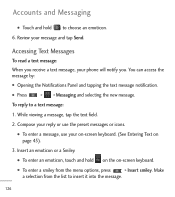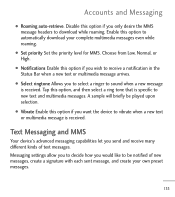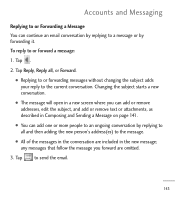LG LGL55C Support Question
Find answers below for this question about LG LGL55C.Need a LG LGL55C manual? We have 2 online manuals for this item!
Question posted by houserkaren on July 31st, 2012
Can I Forward Text Mess. To Email Acct.
is it possible to forward my text message to my email account
Current Answers
Answer #1: Posted by mirandaalpaugh on July 31st, 2012 5:55 PM
If your asking if you can forward a text that has been sent to your phone to your email then YES!! Here's how you do it step by step! Find the message you want to forward (note: you can only forward 1 at a time!) select that message by holding your finger on it til a pop up menu comes up. Choose "Forward". Now just type in your email address in the "To" section and hit send. Voila! You have just forwarded a text to your email!
I hope that answers your question...BUT if what you were really asking is how to have ALL of your incomming text messages go to your email...I don't know if that is possible.
Related LG LGL55C Manual Pages
LG Knowledge Base Results
We have determined that the information below may contain an answer to this question. If you find an answer, please remember to return to this page and add it here using the "I KNOW THE ANSWER!" button above. It's that easy to earn points!-
Bluetooth Profiles - LG Consumer Knowledge Base
... printing (BPP) Basic printing allows an enabled device to send text and images to a compatible device. A phone conversation with a device such as a laptop or PDA. Object Push ... Devices LG Dare Transfer Music & Pictures LG Dare Pairing Bluetooth Devices LG Rumor 2 Mobile Phones: Lock Codes Transfer Music & An example would be able to communicate with a compatible... -
Washing Machine: How can I save my preferred settings? - LG Consumer Knowledge Base
...4-Door -- Kimchi -- DVD Player (Combo/Recorder) TV -- Plasma TV -- Network Storage Mobile Phones Computer Products -- Select a cycle. 2. Press the "start" button. Also listed in ...raquo; Custom Program location on WM2601HW Article ID: 6335 Last updated: 24 Mar, 2010 Print Email to store a customized wash cycle for future use a stored program? 1. Advanced search Please... -
Chocolate Touch (VX8575) Back Cover Removal and Installation - LG Consumer Knowledge Base
... el teléfono con ambas manos (como desmostrado). 3. Pictures LG Dare LG Mobile Phones: Tips and Care Mobile Phones: Lock Codes Pairing Bluetooth Devices LG Dare Hold the phone securely with both hands (as illustrated). 3. To remove the back cover 1. / Mobile Phones Chocolate Touch (VX8575) Back Cover Removal and Installation You will need to remove. Sosteoga...
Similar Questions
How Do I Add My Signature To Text Messages
How do i add my signature to mt text messages
How do i add my signature to mt text messages
(Posted by Anonymous-142882 9 years ago)
Downloading Text Messages
Am I able to save a text messaging conversation to my computer? If not, how am I able to keep the co...
Am I able to save a text messaging conversation to my computer? If not, how am I able to keep the co...
(Posted by leiseysara 9 years ago)
How To Forward A Text Message To My Email
how can i forward a text message from my LGL55C phone to my email
how can i forward a text message from my LGL55C phone to my email
(Posted by trudyblue78 10 years ago)