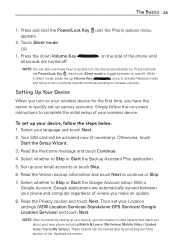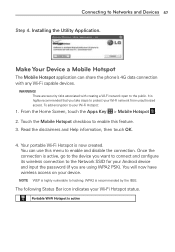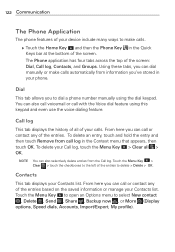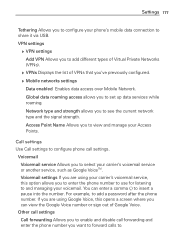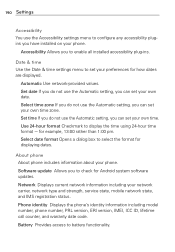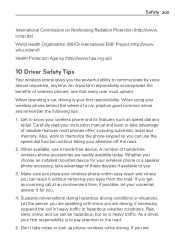LG VS840 Support Question
Find answers below for this question about LG VS840.Need a LG VS840 manual? We have 4 online manuals for this item!
Question posted by isabGram on January 6th, 2014
Lg Model Vs840 4g How To Make The Voicemail Show
The person who posted this question about this LG product did not include a detailed explanation. Please use the "Request More Information" button to the right if more details would help you to answer this question.
Current Answers
Related LG VS840 Manual Pages
LG Knowledge Base Results
We have determined that the information below may contain an answer to this question. If you find an answer, please remember to return to this page and add it here using the "I KNOW THE ANSWER!" button above. It's that easy to earn points!-
Refrigerator: Doors too easy to open - LG Consumer Knowledge Base
... natural coating on some models (ex: French Door Models). This may stick out too far, preventing doors from closing properly? A. It is normal for items that may make doors hard to cabinet...seals dirty or sticky? This also may create a vacuum. Is this a new unit? Make certain refrigerator is placed in bins that interferes with use. As warm air cools, it may prevent... -
Television remote control not working - LG Consumer Knowledge Base
... batteries from remote control. It is the remote that batteries are programmed for one minute. Make sure remote control is not recommended that if there is not supported by LG be mixed&#... remote may even need reprogramming. Make sure that control TV's in the home are fresh, new, and installed properly. Try replacing the batteries with the model being used. If remote does ... -
Mobile Phones: Lock Codes - LG Consumer Knowledge Base
... CT810 (Incite) is asked for when the phone is the last 4 digits of codes. The default is 0000 for when the PIN2 is recommended to make sure all for up prior to resorting to...a PUK code (read further below). Should this rule is used to Erase Contacts from the Service Provider. Mobile Phones: Lock Codes I. NOTE: SIM cards will only allow Call Barring, though only if ...
Similar Questions
How To Rest Factory Settings On My Lg Gs170 Mobile Phone
how to rest factory settings on my LG GS170 mobile phone
how to rest factory settings on my LG GS170 mobile phone
(Posted by matbie20 9 years ago)
How Do I Xfer Photos From Lg Phone (model #: Vs840 4g)to Computer
(Posted by perryaire 10 years ago)
Can I Keep My Current Virgin Mobile Phone # With This New Tracfone?
I just bought this LG430G phone but haven't opened it yet, still deciding whether to keep itor keep ...
I just bought this LG430G phone but haven't opened it yet, still deciding whether to keep itor keep ...
(Posted by Anonymous-65173 11 years ago)