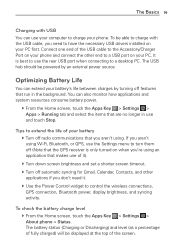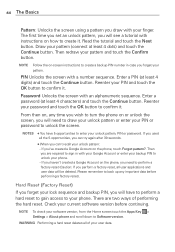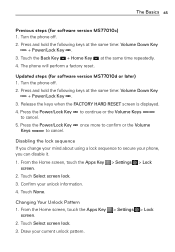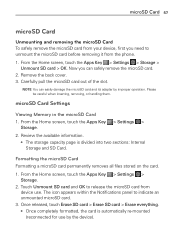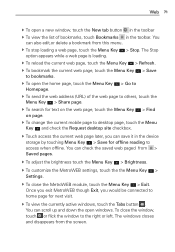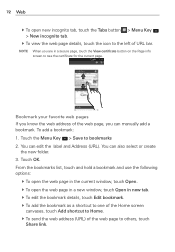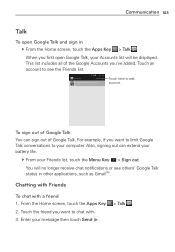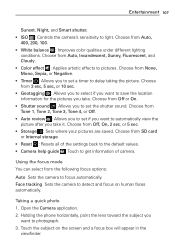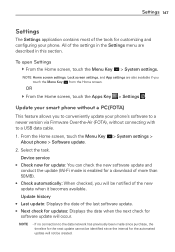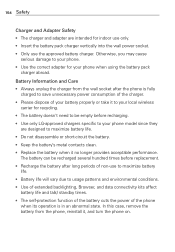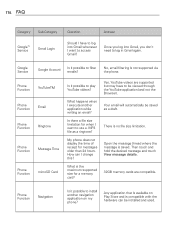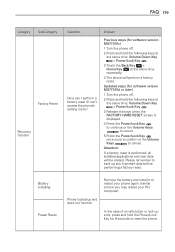LG MS770 Support and Manuals
Get Help and Manuals for this LG item

Most Recent LG MS770 Questions
How To Change The Time On The Phone Because I Can't Use Playstore
Time and playstore
Time and playstore
(Posted by arodriguez19045 8 years ago)
Icon Glossary
I want to know where is the icon glossary located on the lg ms770 phone?
I want to know where is the icon glossary located on the lg ms770 phone?
(Posted by brandongodoy20 9 years ago)
I Have A Lgms500, F6. And I Want To Be Able To Watch Things Like Youtube Vidios,
I want to be able to watch youtube videos,music, etc, from my LG F6 to my flat screen tv. I bought t...
I want to be able to watch youtube videos,music, etc, from my LG F6 to my flat screen tv. I bought t...
(Posted by Scottie69 9 years ago)
Lock Screen Not Turning Off?
I have an lg ms770 by metro PCs and I went to go turn off my lock screen and it said disabled by adm...
I have an lg ms770 by metro PCs and I went to go turn off my lock screen and it said disabled by adm...
(Posted by tessiequintanar 9 years ago)
LG MS770 Videos
Popular LG MS770 Manual Pages
LG MS770 Reviews
 LG has a rating of 3.00 based upon 1 review.
Get much more information including the actual reviews and ratings that combined to make up the overall score listed above. Our reviewers
have graded the LG MS770 based upon the following criteria:
LG has a rating of 3.00 based upon 1 review.
Get much more information including the actual reviews and ratings that combined to make up the overall score listed above. Our reviewers
have graded the LG MS770 based upon the following criteria:
- Durability [1 rating]
- Cost Effective [1 rating]
- Quality [1 rating]
- Operate as Advertised [1 rating]
- Customer Service [1 rating]