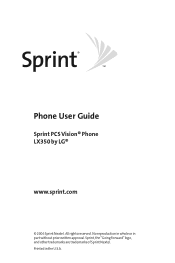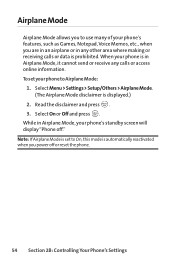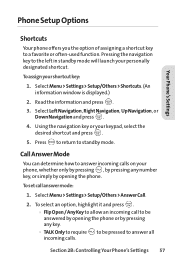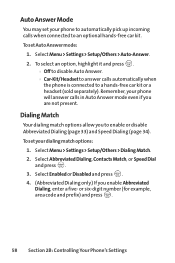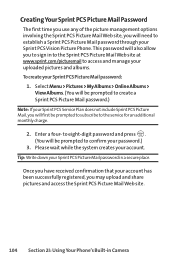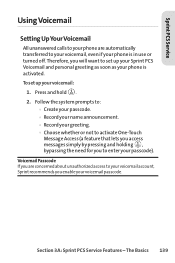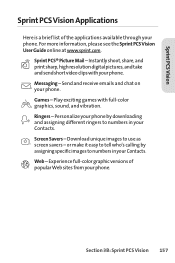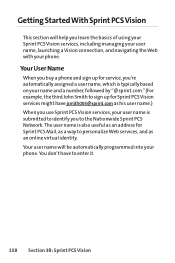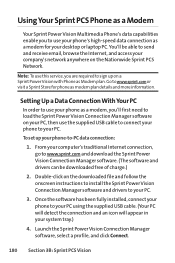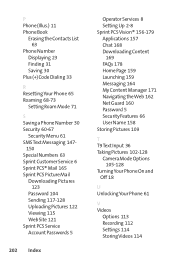LG LX-350 - LG Cell Phone Support and Manuals
Get Help and Manuals for this LG item

Most Recent LG LX-350 Questions
Last Question Is Regarding A Lg Spirit Regarding Text Issuesl
(Posted by Anonymous-147259 9 years ago)
When I Text People They Keep Recieveing Multiple Texts When I Just Send One Text
(Posted by Anonymous-147259 9 years ago)
My Phone Says Sim Unlock-1. Do You Have A Code For This?
(Posted by aprilcw333 9 years ago)
Hi My Lg Straight Talk Phone Is Lock And It Will Not Unlock How Can I Fix This?
(Posted by puppyscotter12 10 years ago)
How Do I Replace After Accidently Removing My 'call Logs' Icon On A Lg 4 Motion?
How do I replace after accidently removing my "Call Logs" icon on my LG4 Motion cell phone?
How do I replace after accidently removing my "Call Logs" icon on my LG4 Motion cell phone?
(Posted by ozzy143143 10 years ago)
LG LX-350 Videos
Popular LG LX-350 Manual Pages
LG LX-350 Reviews
We have not received any reviews for LG yet.