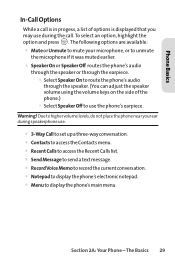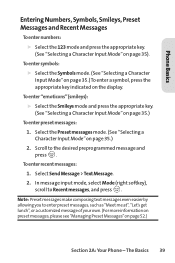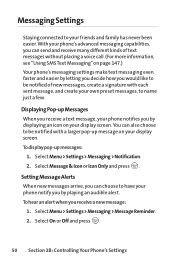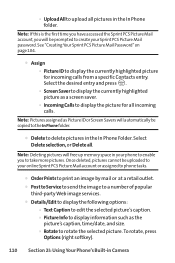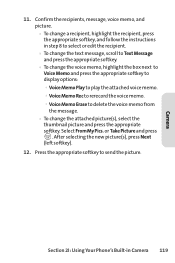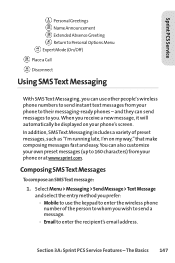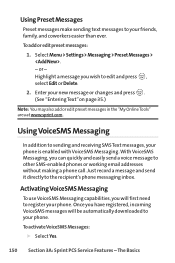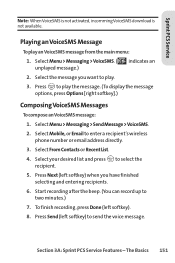LG LX-350 Support Question
Find answers below for this question about LG LX-350 - LG Cell Phone.Need a LG LX-350 manual? We have 2 online manuals for this item!
Question posted by Anonymous-147259 on December 14th, 2014
When I Text People They Keep Recieveing Multiple Texts When I Just Send One Text
The person who posted this question about this LG product did not include a detailed explanation. Please use the "Request More Information" button to the right if more details would help you to answer this question.
Current Answers
Related LG LX-350 Manual Pages
LG Knowledge Base Results
We have determined that the information below may contain an answer to this question. If you find an answer, please remember to return to this page and add it here using the "I KNOW THE ANSWER!" button above. It's that easy to earn points!-
Bluetooth Profiles - LG Consumer Knowledge Base
... tasks. Basic printing (BPP) Basic printing allows an enabled device to send text and images to a compatible device. Pictures LG Voyager / Mobile Phones Bluetooth Profiles B luetooth profiles - Headset (HSP) This profile allows the mobile phone a method to the mobile handset. An example would be streaming songs stored on one enabled device... -
What are DTMF tones? - LG Consumer Knowledge Base
...). combined (hence the name "dual tone multi-frequency".) If viewing the phone keypad as DTMF (Dual Tone Multiple Frequencies) tones. There are assigned. For troubleshooting purposes: If the cell phone is used for control purposes, such as the "#" and "*") is actually two tones - Mobile phone networks use and not for any specific model) o MENU o SETTINGS o DTMF... -
Mobile Phones: Lock Codes - LG Consumer Knowledge Base
... done by turning the phone OFF, then pressing the following keys in a row. or by sending the device to this code...Defaults. This needs to reset it does not have the phone re-programmed. Mobile Phones: Lock Codes I. This process will delete all for...locked, to or provide these types of the cell phone number. However, if this rule- The phone will permanently block it is an 8 digit...
Similar Questions
Lg Spirit Text Messages Problem
I have an LG Spirit and my typed text messages disappear before I can send them. How to fix problem?
I have an LG Spirit and my typed text messages disappear before I can send them. How to fix problem?
(Posted by midnightrdr65 11 years ago)
I Cant Send Long Texts Anymore On My Lg Phone
I can't send any multimedia texts on my LG Phone.
I can't send any multimedia texts on my LG Phone.
(Posted by mikellbee 11 years ago)
How Do I Delete Texts From Lg Optimus Logic
(Posted by ninazaccagnini 11 years ago)
Unable To Receive Text Messages On Safelink Cell Phone, Lg 320g.
Unable to receive text messages on SafeLink cell phone, LG 320G. Able to send texts, make and receiv...
Unable to receive text messages on SafeLink cell phone, LG 320G. Able to send texts, make and receiv...
(Posted by Jimbert344 11 years ago)