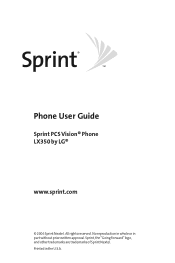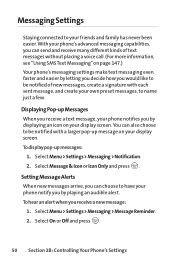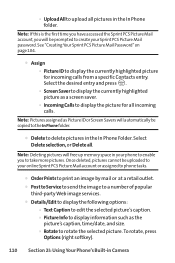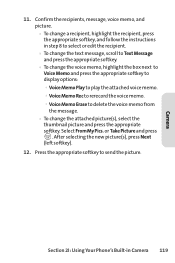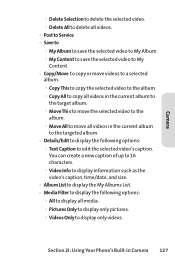LG LX-350 Support Question
Find answers below for this question about LG LX-350 - LG Cell Phone.Need a LG LX-350 manual? We have 2 online manuals for this item!
Question posted by ninazaccagnini on December 1st, 2012
How Do I Delete Texts From Lg Optimus Logic
The person who posted this question about this LG product did not include a detailed explanation. Please use the "Request More Information" button to the right if more details would help you to answer this question.
Current Answers
Related LG LX-350 Manual Pages
LG Knowledge Base Results
We have determined that the information below may contain an answer to this question. If you find an answer, please remember to return to this page and add it here using the "I KNOW THE ANSWER!" button above. It's that easy to earn points!-
Bluetooth Profiles - LG Consumer Knowledge Base
...events between devices. Headset (HSP) This profile allows the mobile phone a method to communicate with a compatible Bluetooth device. Phone book access This profile allows sharing of an interface device...printing allows an enabled device to send text and images to communicate with a compatible Bluetooth device, such as a car kit or a&#... -
What are DTMF tones? - LG Consumer Knowledge Base
... other advanced calling services. How can then "listen" and decode that key. Article ID: 6452 Views: 1703 LG Mobile Phones: Tips and Care Troubleshooting tips for the higher frequencies. For troubleshooting purposes: If the cell phone is also used for control purposes, such as an automatic bill-paying service, or remote control of tones... -
Mobile Phones: Lock Codes - LG Consumer Knowledge Base
...SIM cards will ask for our cell phones, unless it does not have the phone re-programmed. it has been ...delete all the information is backed up . the default lock code is : 1234 . If by performing a software reload or flash on , then release. PUK This code can only be removed. PUK2 This is asked for when the PIN2 is entered incorrectly 10 times; II. GSM Mobile Phones...
Similar Questions
How Do I Turn Off My Pop Up Blocker On My Lg L35g Optimus Logic?
(Posted by gypsy051112 10 years ago)
Turn Off Pop Up Blocker On Lg L35g Optimus Logic Android From Straight Talk
(Posted by gypsy051112 10 years ago)
How Di I Delete Urls From Lg480g Cell Phone?
Delete URLS from phone memory
Delete URLS from phone memory
(Posted by EVENSENSE46 10 years ago)
How Do I Send Photos To Other Phones From My Straight Talk Lg Optimus Logic Cell
(Posted by Anonymous-117691 10 years ago)
I Forgot My Security Code For My Lg900 Cell Phone Can I Reset It
(Posted by cwnutz35 11 years ago)