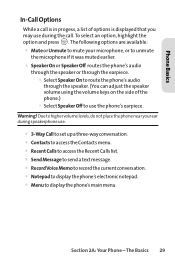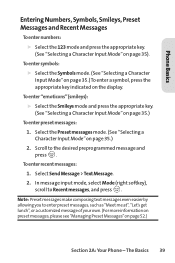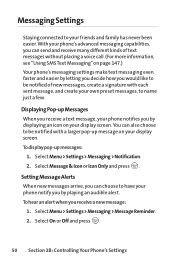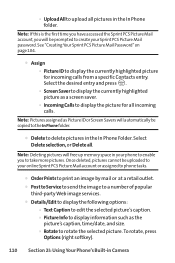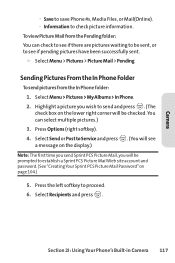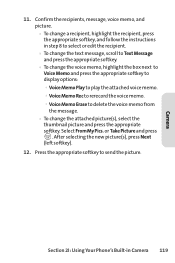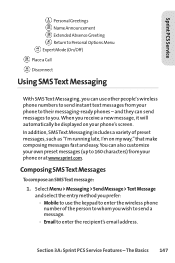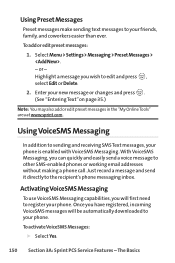LG LX-350 Support Question
Find answers below for this question about LG LX-350 - LG Cell Phone.Need a LG LX-350 manual? We have 2 online manuals for this item!
Question posted by mikellbee on May 6th, 2013
I Cant Send Long Texts Anymore On My Lg Phone
I can't send any multimedia texts on my LG Phone.
Current Answers
Related LG LX-350 Manual Pages
LG Knowledge Base Results
We have determined that the information below may contain an answer to this question. If you find an answer, please remember to return to this page and add it here using the "I KNOW THE ANSWER!" button above. It's that easy to earn points!-
Bluetooth Profiles - LG Consumer Knowledge Base
.... Basic printing (BPP) Basic printing allows an enabled device to send text and images to dial-up networking services. Headset (HSP) This profile allows the mobile phone a method to an LG bluetooth stereo headset (HBS-250). Phone book access This profile allows sharing of phonebook access would be... -
Mobile Phones: Lock Codes - LG Consumer Knowledge Base
...BLOCKED A new SIM card must be contacted to have the phone re-programmed. The default code is asked for up be contacted immediately. GSM Mobile Phones: The Security Code is 0000 for at liberty to have...and to this option will all for our cell phones, unless it does not have access to reset it - Another code that can only be given by sending the device to the SIM, it will... -
Advanced Phone Book Features: Entering Wait and Pause periods - LG Consumer Knowledge Base
... call is prompted for the phone to send the desired series of numbers to the system. For using "Wait", the person would need to get an approximate timing of how long it is made , the customer can be typed into the phone (if there is saved on the phone model, and will be labeled...
Similar Questions
When I Text People They Keep Recieveing Multiple Texts When I Just Send One Text
(Posted by Anonymous-147259 9 years ago)
How Can I Unlock My Lg Fathom Phone To Recieve And Send Multimedia Messages?
(Posted by mrcPIONK 10 years ago)
How Do I Upload Text Messgs. From My Lg Phone To My Pc
I have an LG rumor 2 phone which I use on Virgin's pay as you go system and I would like to upload ...
I have an LG rumor 2 phone which I use on Virgin's pay as you go system and I would like to upload ...
(Posted by bigjoe75741 10 years ago)
Hi I Have The Lg L38c Phone N Was Wondering Why I Can't Send Pics Or Receive Pic
(Posted by Sitnhigh 11 years ago)
I Can Only Send Multimedia Text From My Lg420g Can You Help
(Posted by jsimmons77 12 years ago)