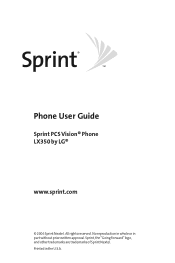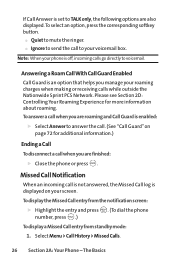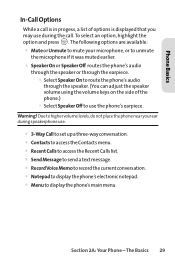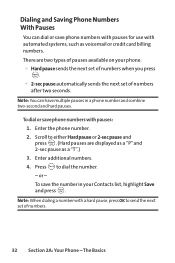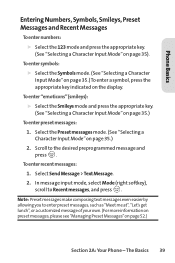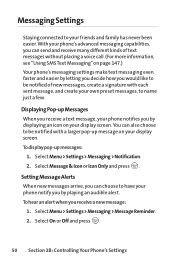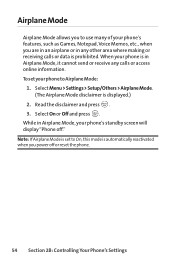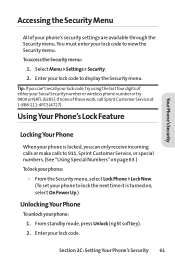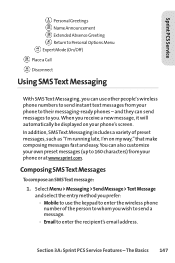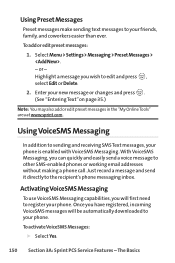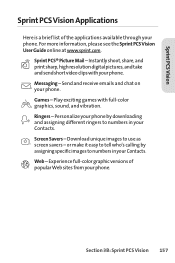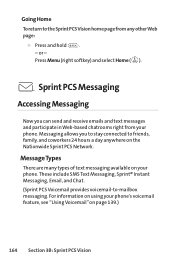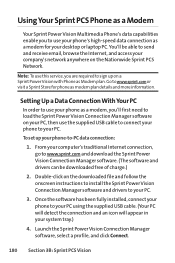LG LX-350 Support Question
Find answers below for this question about LG LX-350 - LG Cell Phone.Need a LG LX-350 manual? We have 2 online manuals for this item!
Question posted by Sitnhigh on April 13th, 2013
Hi I Have The Lg L38c Phone N Was Wondering Why I Can't Send Pics Or Receive Pic
The person who posted this question about this LG product did not include a detailed explanation. Please use the "Request More Information" button to the right if more details would help you to answer this question.
Current Answers
Answer #1: Posted by TommyKervz on April 13th, 2013 8:49 AM
Greetings - You probably need to setup MMS. The settings may be reqested from your network provider or set manually by following the instructions on this link http://www.bigwireless.us/wap/stmms.html
Related LG LX-350 Manual Pages
LG Knowledge Base Results
We have determined that the information below may contain an answer to this question. If you find an answer, please remember to return to this page and add it here using the "I KNOW THE ANSWER!" button above. It's that easy to earn points!-
Bluetooth Profiles - LG Consumer Knowledge Base
... to gain access to a compatible device. An example of object push would be sending and receiving name cards or calendar events between devices. Dial-up Networking (DUN) The ...to send text and images to communicate with another compatible device. Headset (HSP) This profile allows the mobile phone a method to an enabled printing device. This profile allows the phone to... -
Mobile Phones: Lock Codes - LG Consumer Knowledge Base
... code (read further below). It is used to this option. GSM Mobile Phones: The Security Code is recommended that a back-up be done by sending the device to the SIM, it will permanently block it- However, if this option will ask for our cell phones, unless it does not have a pre-determined security code. LG... -
Advanced Phone Book Features: Entering Wait and Pause periods - LG Consumer Knowledge Base
... to input them ? Afterwards, when the call is made , the phone will be typed into the phone (if there is dialed, it takes before sending the next numbers. The phone pauses for , or there are : Wait (W) or Hard Pause -... or option, and then manually press the [Release] key for the phone to send the desired series of time until the extension number is made , the customer can be input.
Similar Questions
My Lg Straight Talk Phone Lost My Pic And Ringtones How Do I Get Them Back
(Posted by benniekathy 10 years ago)
Why Can't I Send Or Receive Picture Messages On My New Lg Optimus Showtime?
(Posted by bigbill3572 10 years ago)
Why Wont My Lg Gt550 Phone Send Or Receive Pictures ?
when i first got the phone i could send & receive pictures now it wont
when i first got the phone i could send & receive pictures now it wont
(Posted by Anonymous-114385 10 years ago)
Wal-mart $45.00 Unlimited Everything Doesn't Allow Me To Send Or Receive Picture
I purchased the LG Optimus Android phone from Wal-mart and the Walmart straight talk unlimited $45...
I purchased the LG Optimus Android phone from Wal-mart and the Walmart straight talk unlimited $45...
(Posted by coop5 10 years ago)
I Cant Send Long Texts Anymore On My Lg Phone
I can't send any multimedia texts on my LG Phone.
I can't send any multimedia texts on my LG Phone.
(Posted by mikellbee 10 years ago)