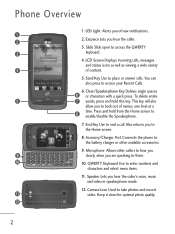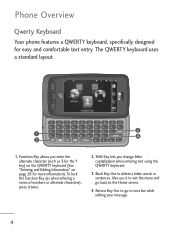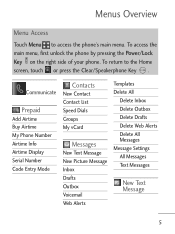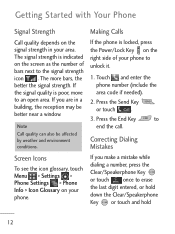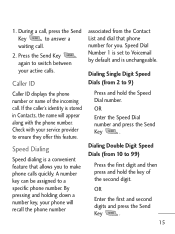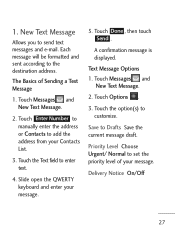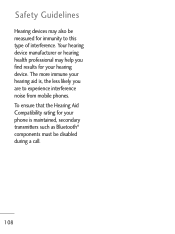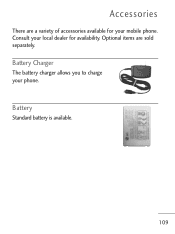LG LG511C Support Question
Find answers below for this question about LG LG511C.Need a LG LG511C manual? We have 2 online manuals for this item!
Question posted by Jensdad42 on April 19th, 2013
Does Not Recieve Sms. I Can Send But Not Recieve Texts.
The person who posted this question about this LG product did not include a detailed explanation. Please use the "Request More Information" button to the right if more details would help you to answer this question.
Current Answers
Related LG LG511C Manual Pages
LG Knowledge Base Results
We have determined that the information below may contain an answer to this question. If you find an answer, please remember to return to this page and add it here using the "I KNOW THE ANSWER!" button above. It's that easy to earn points!-
Bluetooth Profiles - LG Consumer Knowledge Base
... imaging controls how an enabled device is pushed and pulled between the mobile phone and another device. Basic printing (BPP) Basic printing allows an enabled device to send text and images to retrieve or browse image files from the phone's camera in use of files and transfer non-protected files like a car... -
Washing Machine: How can I save my preferred settings? - LG Consumer Knowledge Base
... Rights Reserved. Double Wall Oven -- Single Wall Oven Cook Top -- Electric Range Microwave oven Washers Dryers Vacuum Washer/Dryer Combo Air Conditioner -- Video -- Network Storage Mobile Phones Computer Products -- CUSTOM PROGRAM (available on my LG washer? Adjust the wash/rinse temperature, spin speed, and soil level to store a customized wash cycle for... -
Mobile Phones: Lock Codes - LG Consumer Knowledge Base
..., it is locked, to be reset by sending the device to have the phone re-programmed. Should this rule- PIN / PIN1 It is : 1234 . The phone will take some time to load (it's ...is entered incorrectly 10 times; Article ID: 6450 Views: 4816 Pairing Bluetooth Devices LG Dare GSM Mobile Phones: The Security Code is used to access the Clear Storage menu, which the Align/Calibration screen...
Similar Questions
How Do I Delete A Recipient Every Time I Send A Text ?
how come every time i send a text the phone number shows up under create message and how do i delete...
how come every time i send a text the phone number shows up under create message and how do i delete...
(Posted by Anonymous-163516 6 years ago)
How Can I Reset Lg511c Phone When It Is Locked And I Dont No The Phone Number?
(Posted by joe12340 9 years ago)
Metro Pcs Lg Optimus F3 Wont Send Or Recieve Texts :(
When i try to send them all of a sudden it says "send failed " and i cant recieve texts eithrr . And...
When i try to send them all of a sudden it says "send failed " and i cant recieve texts eithrr . And...
(Posted by jaayramos0 10 years ago)
Not Working Correctly
My lg 511c has been reset to factory defaults and won't make any phone calls and I have no idea what...
My lg 511c has been reset to factory defaults and won't make any phone calls and I have no idea what...
(Posted by shadowthunder65 10 years ago)