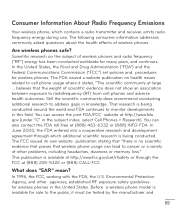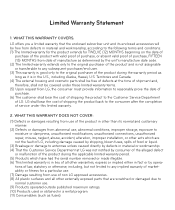LG B450 Support and Manuals
Get Help and Manuals for this LG item

Most Recent LG B450 Questions
How Do I Delete A Recipient Every Time I Send A Text ?
how come every time i send a text the phone number shows up under create message and how do i delete...
how come every time i send a text the phone number shows up under create message and how do i delete...
(Posted by Anonymous-163516 6 years ago)
LG B450 Videos
Popular LG B450 Manual Pages
LG B450 Reviews
We have not received any reviews for LG yet.