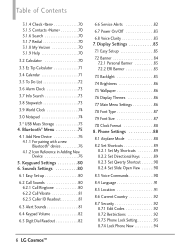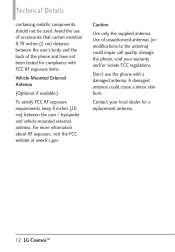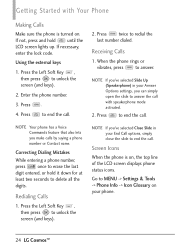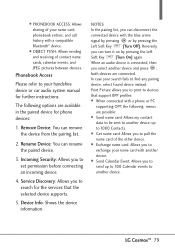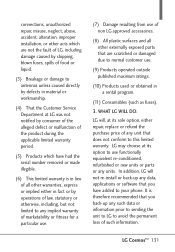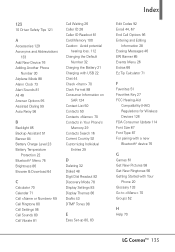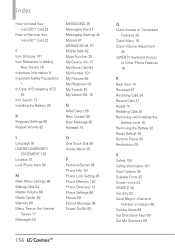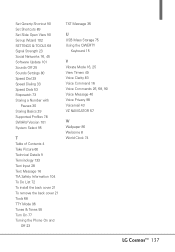LG VN270 Support and Manuals
Get Help and Manuals for this LG item

Most Recent LG VN270 Questions
Resetting Locked Phone
(Posted by leamna4ad 8 years ago)
Master Reset Lg Vn270 When Locked Out
(Posted by jojive 9 years ago)
How To Hard Reset A Lg Vn270
(Posted by simzw 9 years ago)
Popular LG VN270 Manual Pages
LG VN270 Reviews
We have not received any reviews for LG yet.