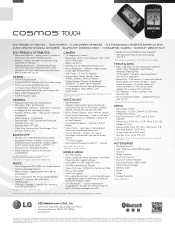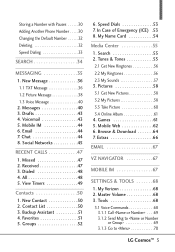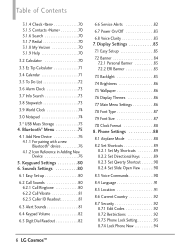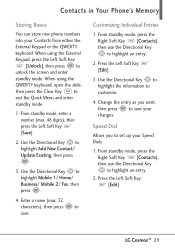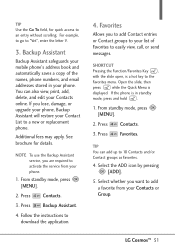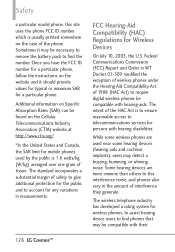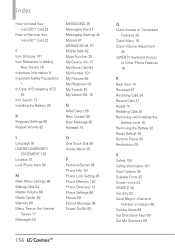LG VN270 Support Question
Find answers below for this question about LG VN270.Need a LG VN270 manual? We have 3 online manuals for this item!
Question posted by Anonymous-155401 on October 28th, 2015
The #*06# Doesn't Bring Up Any Menu
Need to get help
Current Answers
Answer #1: Posted by TommyKervz on December 5th, 2015 10:41 PM
It is *#06# not #*06#.
*#06# this code is for viewing your IMEI number not to bring any manu.
Related LG VN270 Manual Pages
LG Knowledge Base Results
We have determined that the information below may contain an answer to this question. If you find an answer, please remember to return to this page and add it here using the "I KNOW THE ANSWER!" button above. It's that easy to earn points!-
Pairing Bluetooth Devices LG Rumor 2 - LG Consumer Knowledge Base
... and you wish to begin to pair must be complete. Transfer Music & Pictures LG Voyager Mobile Phones: Lock Codes What are pairing to access the main menu. Once inside the menu screen, select the " T ools " menu. 2. Once the device PIN / Pass code has been entered (if applicable), the pairing process will populate... -
What are DTMF tones? - LG Consumer Knowledge Base
... but a different lower frequency. Mobile phone networks use and not for any specific model) o MENU o SETTINGS o DTMF Tones o Normal or Long With touch-tone land-line phones, pressing a key on a phone keypad (as well as a... of appliances, such as phone menus, voice menus and other advanced calling services. How to adjust the DTMF Tones setting? DTMF can this help? Some numbers will have the... -
Mobile Phones: Lock Codes - LG Consumer Knowledge Base
...the PUK code is 1111 . CDMA Phones Lock code This code is asked for when the phone is . This needs to access the Clear Storage menu, which is locked, to LG. PIN /... information from the PHONE memory). LG CT810 (Incite) The only default code is : 1234 . The PIN is used to travel abroad with the phone or switch service providers. GSM Mobile Phones: The Security Code...
Similar Questions
How To Rest Factory Settings On My Lg Gs170 Mobile Phone
how to rest factory settings on my LG GS170 mobile phone
how to rest factory settings on my LG GS170 mobile phone
(Posted by matbie20 9 years ago)
Lg Vn270 Bluetooth Pairing Problem
My phone has stopped pairing to my bluetooth earpiece and the bluetooth in my car. Can it be fixed b...
My phone has stopped pairing to my bluetooth earpiece and the bluetooth in my car. Can it be fixed b...
(Posted by lovegs5312 11 years ago)
Can I Keep My Current Virgin Mobile Phone # With This New Tracfone?
I just bought this LG430G phone but haven't opened it yet, still deciding whether to keep itor keep ...
I just bought this LG430G phone but haven't opened it yet, still deciding whether to keep itor keep ...
(Posted by Anonymous-65173 11 years ago)