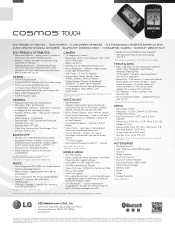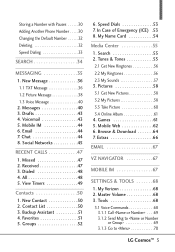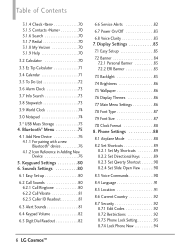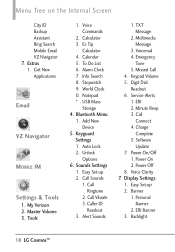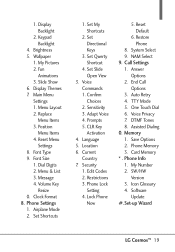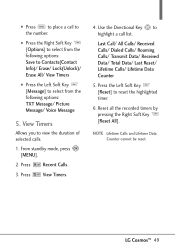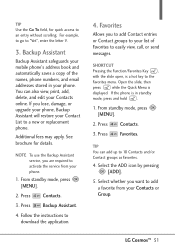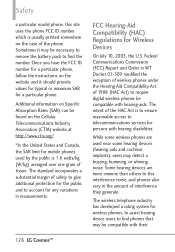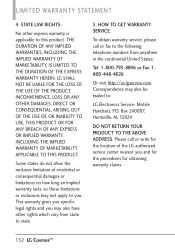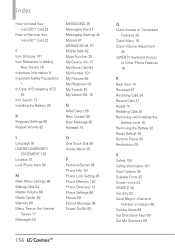LG VN270 Support Question
Find answers below for this question about LG VN270.Need a LG VN270 manual? We have 3 online manuals for this item!
Question posted by jojive on August 30th, 2014
Master Reset Lg Vn270 When Locked Out
Current Answers
Answer #1: Posted by BusterDoogen on November 15th, 2014 12:18 PM
I hope this is helpful to you!
Please respond to my effort to provide you with the best possible solution by using the "Acceptable Solution" and/or the "Helpful" buttons when the answer has proven to be helpful. Please feel free to submit further info for your question, if a solution was not provided. I appreciate the opportunity to serve you!
Related LG VN270 Manual Pages
LG Knowledge Base Results
We have determined that the information below may contain an answer to this question. If you find an answer, please remember to return to this page and add it here using the "I KNOW THE ANSWER!" button above. It's that easy to earn points!-
Bluetooth Profiles - LG Consumer Knowledge Base
... ID: 6256 Last updated: 13 Aug, 2009 Views: 3522 Troubleshooting tips for one device can accomplish tasks. Pictures LG Dare Pairing Bluetooth Devices LG Rumor 2 Mobile Phones: Lock Codes Transfer Music & Hands-Free (HFP) This profile provides the process for an enabled music player to deliver stereo quality audio to... -
LG Mobile Phones: Tips and Care - LG Consumer Knowledge Base
.... If you are in a pocket. NEVER use of these ports. Do not use a soft dry cloth to keep battery life longer during phone calls: Avoid using your phone. Article ID: 6278 Views: 12344 Mobile Phones: Lock Codes What are available from the charger as soon as an airplane, building, or tunnel turn you... -
Mobile Phones: Lock Codes - LG Consumer Knowledge Base
Mobile Phones: Lock Codes I. However, if this code is changed and forgotten: the service provider must be reset by performing a Full or Hard Reset on the phone as a simple PIN or an ...and since we do Reset Defaults/Master Resets. LG is entered incorrectly 10 times in sequence and KEEPING them all the information is backed up be done by turning the phone OFF, then pressing...
Similar Questions
How do I master reset my phone
My phone has stopped pairing to my bluetooth earpiece and the bluetooth in my car. Can it be fixed b...