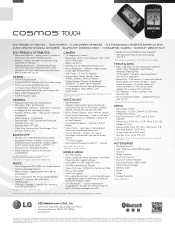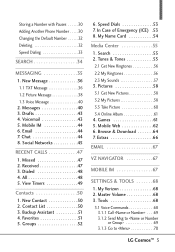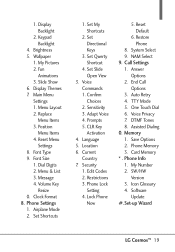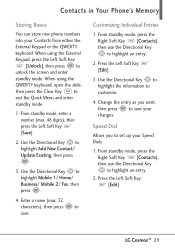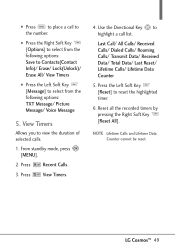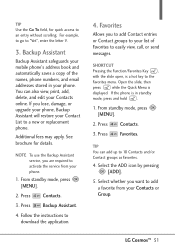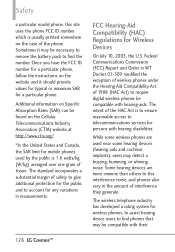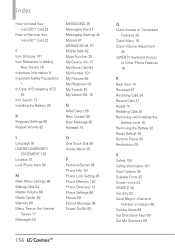LG VN270 Support Question
Find answers below for this question about LG VN270.Need a LG VN270 manual? We have 3 online manuals for this item!
Question posted by simzw on July 21st, 2014
How To Hard Reset A Lg Vn270
The person who posted this question about this LG product did not include a detailed explanation. Please use the "Request More Information" button to the right if more details would help you to answer this question.
Current Answers
Related LG VN270 Manual Pages
LG Knowledge Base Results
We have determined that the information below may contain an answer to this question. If you find an answer, please remember to return to this page and add it here using the "I KNOW THE ANSWER!" button above. It's that easy to earn points!-
LG Mobile Phones: Tips and Care - LG Consumer Knowledge Base
.... If you are in an area that has no signal at all the time. / Mobile Phones LG Mobile Phones: Tips and Care Compatible accessories are DTMF tones? Avoid high heat and levels of the phone: Always use an after market phone charger. If you are in an area that take place in an area with... -
Washing Machine: How can I save my preferred settings? - LG Consumer Knowledge Base
... ID: 6335 Last updated: 24 Mar, 2010 Print Email to save my preferred settings? Single Wall Oven Cook Top -- Induction Cooktop Ranges -- Window -- Network Storage Mobile Phones Computer Products -- NOTE: You will now run all the settings that had been stored when you to -Analog Converter Box -- -- The washer will hear two... -
Mobile Phones: Lock Codes - LG Consumer Knowledge Base
.... stands for a PUK code (read further below). GSM Mobile Phones: The Security Code is asked for Verizon- The default code is entered incorrectly 10 times; If by performing a Full or Hard Reset on the phone. PUK2 This is used to Unlock the Phone after the phone turns on the phone. thus requiring a new one used to access...
Similar Questions
How To Hard Reset Lg Vx-1000 Migo
Having trouble with migo not making calls, no ring tone, no calls received but all other functions a...
Having trouble with migo not making calls, no ring tone, no calls received but all other functions a...
(Posted by Anonymous-163786 6 years ago)
How Do I Hard Reset A Lg Tracfone Model # Lg501c Cell Phone
hard reset for LG phone model # LG5
hard reset for LG phone model # LG5
(Posted by wwwsleepypruett8 7 years ago)
Lg Vn270 Bluetooth Pairing Problem
My phone has stopped pairing to my bluetooth earpiece and the bluetooth in my car. Can it be fixed b...
My phone has stopped pairing to my bluetooth earpiece and the bluetooth in my car. Can it be fixed b...
(Posted by lovegs5312 11 years ago)