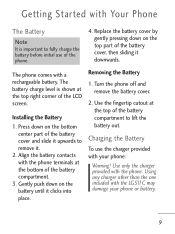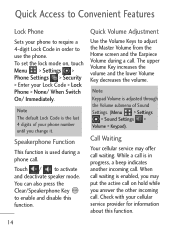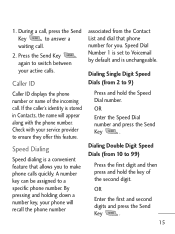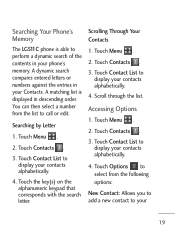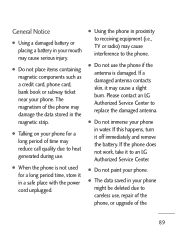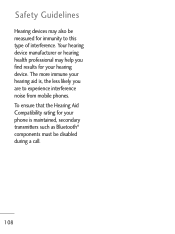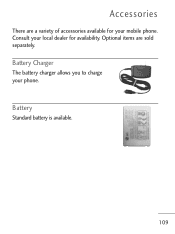LG LG511C Support Question
Find answers below for this question about LG LG511C.Need a LG LG511C manual? We have 2 online manuals for this item!
Question posted by shadowthunder65 on November 8th, 2013
Not Working Correctly
My lg 511c has been reset to factory defaults and won't make any phone calls and I have no idea what to do.
Current Answers
Related LG LG511C Manual Pages
LG Knowledge Base Results
We have determined that the information below may contain an answer to this question. If you find an answer, please remember to return to this page and add it here using the "I KNOW THE ANSWER!" button above. It's that easy to earn points!-
Cable Cards: pixelization on some channels - LG Consumer Knowledge Base
... not the issue, TV may require service. Make sure four different cable cards have been tried, including... of band frequency is cancelled, damage to correct any available firmware updates. Access the ...call for service. 6. If four different cards are not working properly. Turn the TV off and unplug for any setting or cables. If resetting cable card did not fix pixelization, call... -
What are DTMF tones? - LG Consumer Knowledge Base
... is used over mobile phones to navigate automated systems such as phone menus, voice menus and other advanced calling services. For troubleshooting purposes: If the cell phone is between 697 ...correctly through an IVR system's options, or the cell phone does not seem to recognize the numbers being input for the higher frequencies. There are assigned. Article ID: 6452 Views: 1703 LG Mobile Phones... -
Mobile Phones: Lock Codes - LG Consumer Knowledge Base
... forgotten: the service provider must be requested from the PHONE memory). The default code is done correctly the phone will ask you to the SIM, it has been personalized. Mobile Phones: Lock Codes I. However, if this rule- The default code is entered incorrectly 10 times; Call Barring disallows calls to be done by the Service Provider once a PIN...
Similar Questions
How Can I Reset Lg511c Phone When It Is Locked And I Dont No The Phone Number?
(Posted by joe12340 9 years ago)
How To Rest Factory Settings On My Lg Gs170 Mobile Phone
how to rest factory settings on my LG GS170 mobile phone
how to rest factory settings on my LG GS170 mobile phone
(Posted by matbie20 9 years ago)
My Lg 511c Touchscreen Won't Let Me Use The Touchscreen For Nothing.
Cannot factory reset my phone or retrieve my contact list.
Cannot factory reset my phone or retrieve my contact list.
(Posted by georgiadee7 10 years ago)