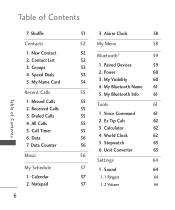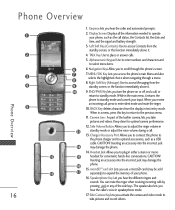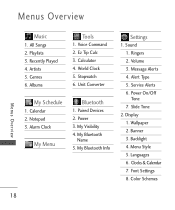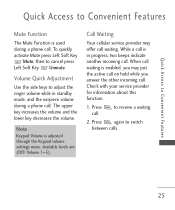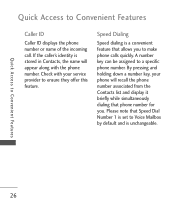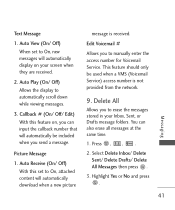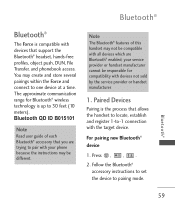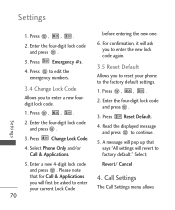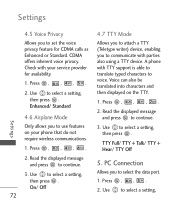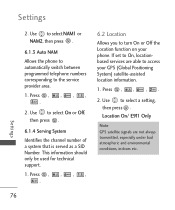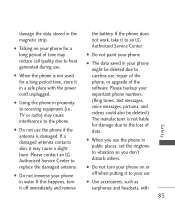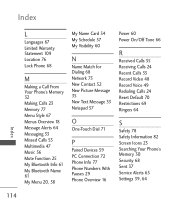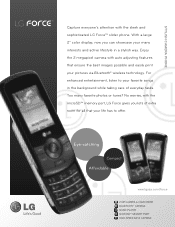LG LG370 Blue Support and Manuals
Get Help and Manuals for this LG item

View All Support Options Below
Free LG LG370 Blue manuals!
Problems with LG LG370 Blue?
Ask a Question
Free LG LG370 Blue manuals!
Problems with LG LG370 Blue?
Ask a Question
Most Recent LG LG370 Blue Questions
My Lg 769 Phone Is Permanently Locked How Can I Unlock It
my phone lg769 from metro pcs is lpermanently locked how can i unlock it
my phone lg769 from metro pcs is lpermanently locked how can i unlock it
(Posted by fern1977 8 years ago)
I Have A Lg Optimus L70 And I Don't Know The Backup Pin
(Posted by Anonymous-149920 9 years ago)
Lg Motion Cell Phone Wont Dial Out Only In Coming Calls
(Posted by davenjesus 9 years ago)
How To Put Music And Other Stuff On My Phone Without Service?
(Posted by eddie29 9 years ago)
New Lg Optimus I70 My Storage Is Full. My Phone Doesn't Ring When Called.
(Posted by har1748 9 years ago)
Popular LG LG370 Blue Manual Pages
LG LG370 Blue Reviews
We have not received any reviews for LG yet.