LG AX500 Blue Support and Manuals
Get Help and Manuals for this LG item
This item is in your list!

View All Support Options Below
Free LG AX500 Blue manuals!
Problems with LG AX500 Blue?
Ask a Question
Free LG AX500 Blue manuals!
Problems with LG AX500 Blue?
Ask a Question
Most Recent LG AX500 Blue Questions
Forgot Lock Code On My Old Lg Ax500
Hi! I recently found an old LG flip phone of mine, it's an LG AX500 (Blue) & whenever I plugged ...
Hi! I recently found an old LG flip phone of mine, it's an LG AX500 (Blue) & whenever I plugged ...
(Posted by loveyone2 7 years ago)
Popular LG AX500 Blue Manual Pages
Owner's Manual - Page 1
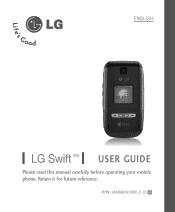
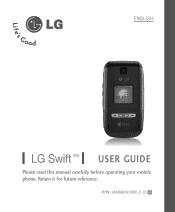
P/N : MMBB0309801(1.0) H ENGLISH
USER GUIDE
Please read this manual carefully before operating your mobile phone. Retain it for future reference.
Owner's Manual - Page 3


... battery to explode.
3. Do not use is deployed, you may be dangerous or illegal. Do not use an unapproved battery since this user guide. Important Safety Precautions
Important Safety Precautions
Read these instructions. Never store your phone or set up the hands-free kit near to the air bag. Do not dispose of the...
Owner's Manual - Page 10


...FDA Consumer Update 86
8
10 Driver Safety Tips
96
Consumer Information on
SAR
100
FCC Hearing-Aid Compatibility
(HAC) Regulations for
Wireless Devices
103
Accessories
106
Limited Warranty
Statement
107
Index
111
Some content in this user guide may differ ... and Fire
Hazards
82
General Notice
83
Warning! Features and specifications are subject to change without prior notice.
Owner's Manual - Page 11
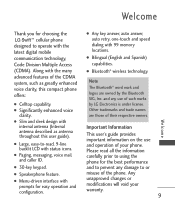
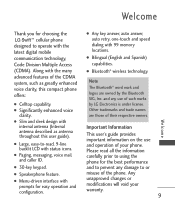
.... G Paging, messaging, voice mail, and caller ID.
Important Information This user's guide provides important information on the use of such marks by the Bluetooth SIG, Inc. G Large, easy-to operate with the latest digital mobile communication technology, Code Division Multiple Access (CDMA). Note
The Bluetooth® word mark and logos are those of their respective...
Owner's Manual - Page 15


...replacement antenna.
13
Te c h n i c a l D eta i l s Operation is subject to the antenna) could impair call quality, damage the phone, void your local dealer for this user guide could cause a minor skin burn. Don't use the phone with part... FCC RF exposure requirements, keep 8 inches (20 cm) between the user / bystander and vehicle-mounted the external antenna.
Contact your warranty and...
Owner's Manual - Page 24
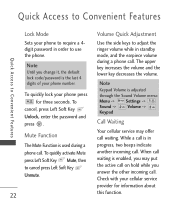
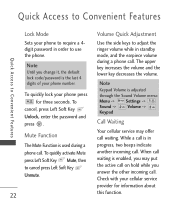
... for information about this function. While a call is adjusted through the Sound Volume menu: Menu -> Settings -> Sound -> Volume -> Keypad
Call Waiting
Your cellular service may put the active call on hold while you change it, the default lock code/password is used during a phone call .
To
cancel, press Left Soft Key Unlock, enter the...
Owner's Manual - Page 42
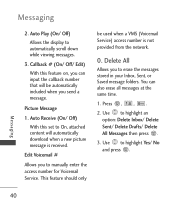
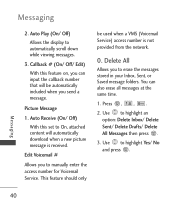
... the display to highlight an option: Delete Inbox/ Delete Sent/ Delete Drafts/ Delete All Messages then press .
3. Use to manually enter the access number for Voicemail Service.
Callback # (On/ Off/ Edit)
With this set to erase the messages stored in your Inbox, Sent, or Saved message folders. Messaging
40 Messaging
2. Edit Voicemail #
Allows...
Owner's Manual - Page 70


... will ask you to enter the new lock code again.
3.5 Reset Default
Allows you to reset your phone to enter 3 emergency numbers. You can call these emergency numbers and 911, even when the phone is locked or restricted.
1. Enter a new 4-digit lock code and press .
5. Settings
3.3 Emergency #s
Allows you to the factory default...
Owner's Manual - Page 73
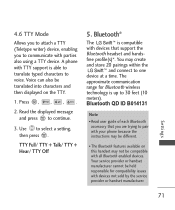
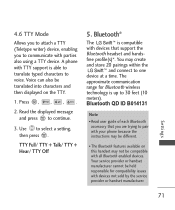
... + Talk/ TTY + Hear/ TTY Off
5. Bluetooth QD ID B014131
Note
• Read user guide of each Bluetooth accessory that support the
Bluetooth headset and hands- 4.6 TTY Mode
Allows you to attach a TTY (Teletype writer) device, enabling you are trying to pair with your phone because the instructions may be compatible with TTY support is able to translate typed...
Owner's Manual - Page 77
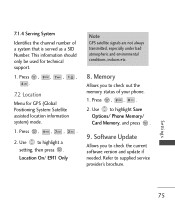
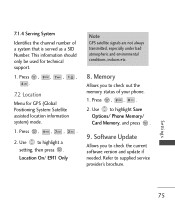
... out the memory status of a system that is served as a SID Number.
Press , , , , .
7.2 Location
Menu for technical support.
1. Refer to check the current software version and update if needed. Settings
75 Memory
Allows you to supplied service provider's brochure. Press , , , .
2. Use to highlight Save Options/ Phone Memory/ Card Memory, and press .
9. Press , , .
2. Use to...
Owner's Manual - Page 83


...proper use only. Also, keep the user guide in the air bag deployment area.
Cau ti o n!
G Use the correct adapter for indoor use of the
instructions may
cause serious damage to your ...Air Bag
An air bag inflates with great force. If in-vehicle wireless equipment is improperly installed and the air bag inflates, serious injury could result. G Insert the battery pack charger ...
Owner's Manual - Page 109


...LG, the
by the unit's manufacture
consumer must provide
date code.... information to reasonably
(2) The limited warranty extends
prove the date of shipping the product
and is good only to the original
(6) The customer shall bear the
purchaser of the product
cost of purchase. WHAT THIS WARRANTY
transferable to the Customer Service... housing and cosmetic parts shall be covered under...
Owner's Manual - Page 115
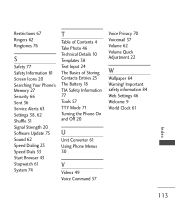
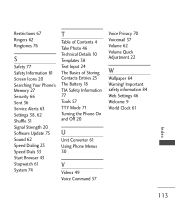
... 62 Ringtones 76
S
Safety 77 Safety Information 81 Screen Icons 20 Searching Your Phone's Memory 27 Security 66 Sent 36 Service Alerts 63 Settings 38, 62 Shuffle 51 Signal Strength 20 Software Update 75 Sound 62 Speed Dialing 23 Speed Dials 53 Start Browser 43 Stopwatch 61 System 74
T
Table of Contents 4 Take...
Data Sheet - Page 2
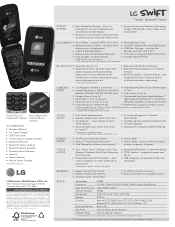
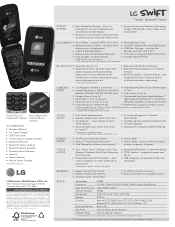
... Headset n Bluetooth Stereo Speakers n Portable Stereo Speakers n Headset n Stereo Headset n Vehicle Power Charger
*Included with 1,000 Contacts -
LG Electronics MobileComm U.S.A., Inc.
10101 Old Grove Road, San Diego, CA 92131 Customer Service: 800-793-8896
LGmobilephones.com/Swift
All materials in this datasheet including, without prior notice. Phone features and specifications are the...
Quick Start Guide - English - Page 6
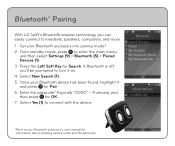
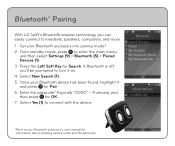
.... 1. Set your Bluetooth accessory's user manual for Search. Select Yes (1) to connect with the device.
*Refer to your Bluetooth accessory into pairing mode.* 2. Enter the passcode* (typically "0000" - 4 zeroes), and then press for Pair. 6. Select New Search (1). 5. Once your Bluetooth device has been found, highlight it on. 4. Bluetooth® Pairing
With LG Swift's Bluetooth...
LG AX500 Blue Reviews
Do you have an experience with the LG AX500 Blue that you would like to share?
Earn 750 points for your review!
We have not received any reviews for LG yet.
Earn 750 points for your review!
